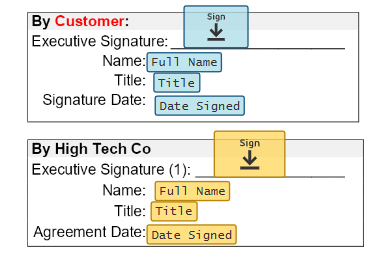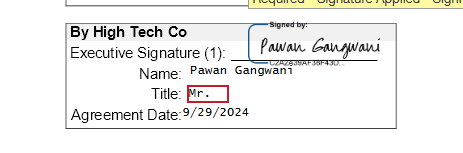The signature field on my documents is ridiculous. It’s a square, not a rectangle. I can resize the square but it’s still a square. So I have a long signature line and a tiny square signature. If I resize, it just makes a bigger or smaller square. I just want the signature to fit the signature line. But either I have a tiny little signature, of I have to resize to a ridiculously big square that then overruns the typed text.
I saw some information about maybe signatures appear smaller if pdf resolution is too high, but that does not alter the fact that it’s still a square. Moreover, requiring a 200 dpi resolution when a standard resolution goes up to 300 would mean I have to redo all of the document to a new resolution and seems very backwater for such a standard thing. Really???
I’m sorry to be so ornery but it’s driving me crazy…
 Back to Docusign.com
Back to Docusign.com