Hello! I have a Business Pro Account and I do not see the option to give the signer the ability to upload a document. I have checked my settings and all the appropriate boxes are checked, that allow signers to upload multiple attachments. Can someone help?
Solved
Business Pro Account - Upload/attachment function does not show
 +1
+1Best answer by Vinicius.Rodrigues
Hi
The first thing you should do is to check if you enabled the field attachment to your senders. To check it, please access Settings (you must be a Admin) > Sending Settings > “Enable signer attachment field”.
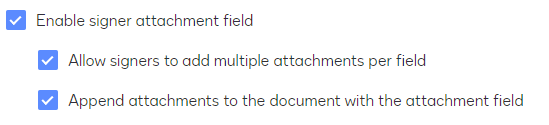
After that, when your senders are preparing the envelope, they must add the field Attachment into the document, like this:
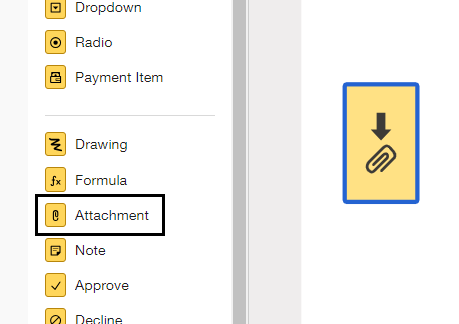
Please check this article for more information: Add Attachments to a Document to Provide Supporting Information
Please, let me know if I could help you!
Sign up
Already have an account? Login
You can login or register as either a Docusign customer or developer. If you don’t already have a Docusign customer or developer account, you can create one for free when registering.
Customer Login/Registration Developer Login/RegistrationDocusign Community
You can login or register as either a Docusign customer or developer. If you don’t already have a Docusign customer or developer account, you can create one for free when registering.
Customer Login/Registration Developer Login/RegistrationEnter your E-mail address. We'll send you an e-mail with instructions to reset your password.
 Back to Docusign.com
Back to Docusign.com





