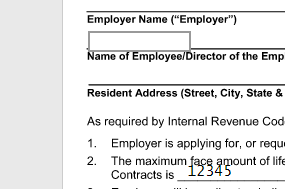I used the DocuSign template to create the CSV file. One of the fields, Benefit Amount, populates but the Name field shows as an editable text box. I do not receive any errors.
Solved
Bulk Send name missing
 +2
+2Best answer by Alexandre.Augusto
Hello,
For every field that you have in your envelope you should have a correspondent field/column in your .CSV file.
Since you’re using a form with fields to be filled out, my suggestion is:
- Create a template for that form
- add the recipients
- in the document add the Text fields, rename them for a more short and objective name (use the Data Label option for this)
- Save your template.
- Now, use your template, click in advanced option, click in Bulk Send option then use the Download.CSV option tto download your .CSV file. That .CSV file will have all the columns/fields present in your template
- Edit the .CSV file filling out the fields as you need. Any text field you leave in blank will be necessary for your signer fill in.
- Save it then Upload your filled out .CSV file
See this example:
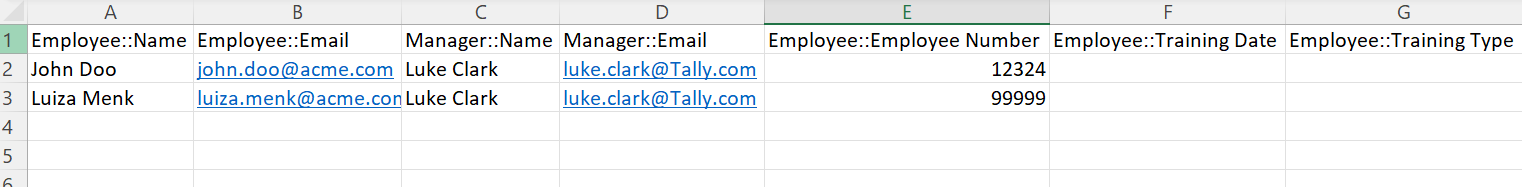
Employee:Training Date and Employee:Training type are in blank because the signers should provide those information, I mean, fill in those fields.
I think your example where there is a blank field is because the signer must fill in as the example above.
Let me know if that was clear.
Alexandre
Sign up
Already have an account? Login
You can login or register as either a Docusign customer or developer. If you don’t already have a Docusign customer or developer account, you can create one for free when registering.
Customer Login/Registration Developer Login/RegistrationDocusign Community
You can login or register as either a Docusign customer or developer. If you don’t already have a Docusign customer or developer account, you can create one for free when registering.
Customer Login/Registration Developer Login/RegistrationEnter your E-mail address. We'll send you an e-mail with instructions to reset your password.
 Back to Docusign.com
Back to Docusign.com