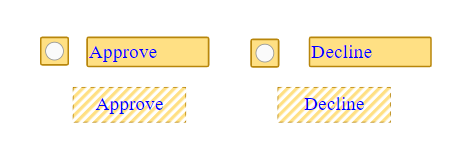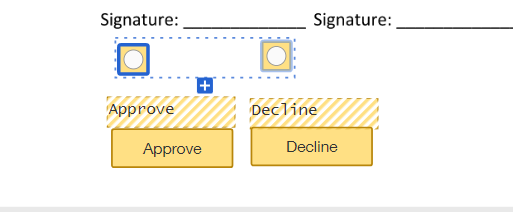We have a use case for approval, please let me know what is the best method to do this.
We are using xxxxxx and docusign platform and currently wanted to know how a signer can approve a document and once it is approved only it should be going to the another person/signer.
So lets say, we have 4 signers
Signer 1
Signer 2
Signer 3
Signer 4
Signer 3 needs to approve the document before it goes to signer 4.
so we know, the options of approve and decline fields in docusign but when we click on approve it does not show anything when it is moved to signer 4
Could you please let us know how to deal with this so that signer 4 when it is comes to signing, he should see that it has been approved by signer 3. Please advice
Hoping you will reply soon. Thanks
 Back to Docusign.com
Back to Docusign.com