Is there any way to bring both email and signing logo(primary & secondary logo) in the DocuSign Notification email using resource file.
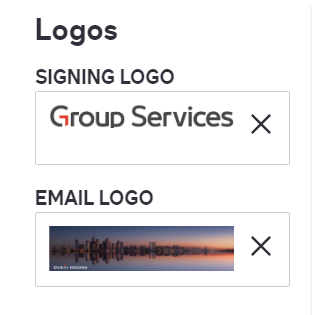
Is there any way to bring both email and signing logo(primary & secondary logo) in the DocuSign Notification email using resource file.
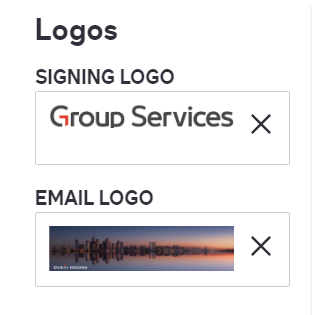
Best answer by Robert Jackson
Hi,
As Inki mentioned you can update the resource file with some HTML code. Essentially what you find in the diles is link to internal resources so all you have to do is to remove and replace with a link to where the image is hosted. Make sure that it is hosted externally on a website so that when the recipient opens the email it can pull the image.
https://www.contexteditor.org/how-to-add-logo-in-html/
The link above will show you how to do some basic HTML coding.
Good luck!
Already have an account? Login
Enter your E-mail address. We'll send you an e-mail with instructions to reset your password.