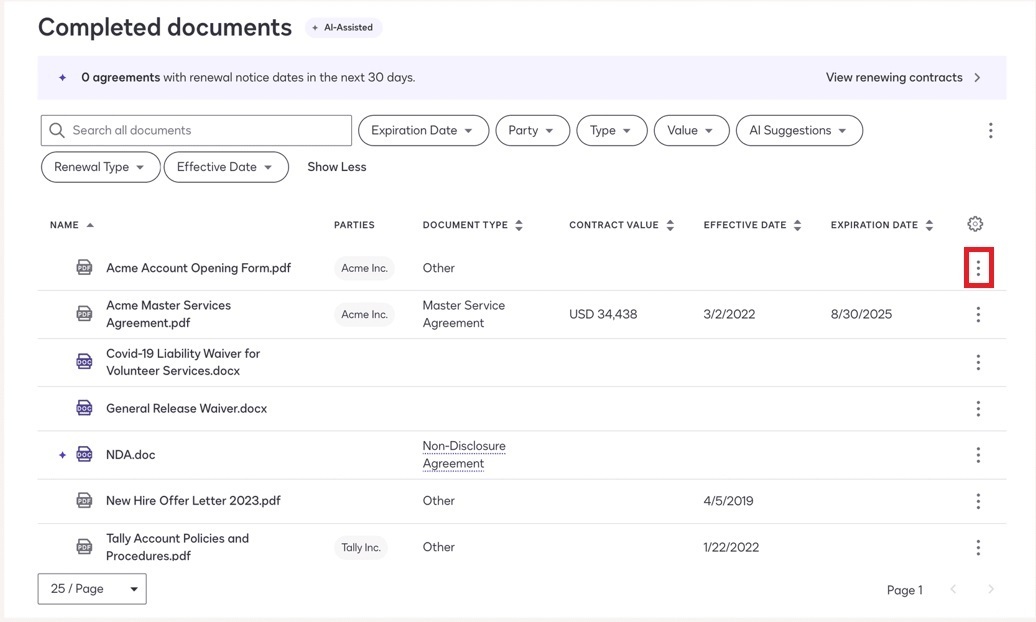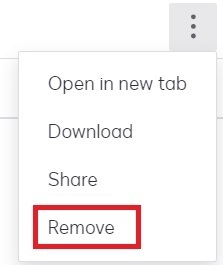How do I delete automatically ingested documents from Navigator? I have numerous documents that are not agreements and I do not wish to store them in Navigator, please provide instruction on how to delete these documents.
Delete automatically ingested documents from Navigator
 +2
+2Best answer by Lane.Shigihara
Hi Kristen, thanks for the update.
If you’re seeing only the first three options, please watch this quick video on Docusign Navigator: Configure Permissions to learn how to manage your Navigator access.
The video will walkthrough how to update your Navigator access permissions from “Can View” (default setting for a user to read and download agreements) to “Can Manage” (user can edit attributes, delete, share, and remove access to agreements).
Once you’ve updated and saved your Navigator access permissions, please return to the Navigator home page, click on the three vertical dots for an agreement and see if the “Remove” option appears in the dropdown.
Sign up
Already have an account? Login
You can login or register as either a Docusign customer or developer. If you don’t already have a Docusign customer or developer account, you can create one for free when registering.
Customer Login/Registration Developer Login/RegistrationDocusign Community
You can login or register as either a Docusign customer or developer. If you don’t already have a Docusign customer or developer account, you can create one for free when registering.
Customer Login/Registration Developer Login/RegistrationEnter your E-mail address. We'll send you an e-mail with instructions to reset your password.
 Back to Docusign.com
Back to Docusign.com