Document is signed with DocuSign. Signature is visible on the screen, but after printing the DocuSign Signature is gone. This is not for all users. We are using Adobe Acrobat Reader DC version 2020.013.20074
Solved
The signature line shows blank upon printing when I can clearly see the signatures on the document on my screen. Can anyone help please?
Best answer by Community Expert
Issue is solved.
After that you click on print you need to check the field "Comments & Forms" you need to change this to "Document and Markups" and the system is printing the DocuSign signature as well on the hard copy. When the setting is on "Document" the DocuSign signature is not print on paper.
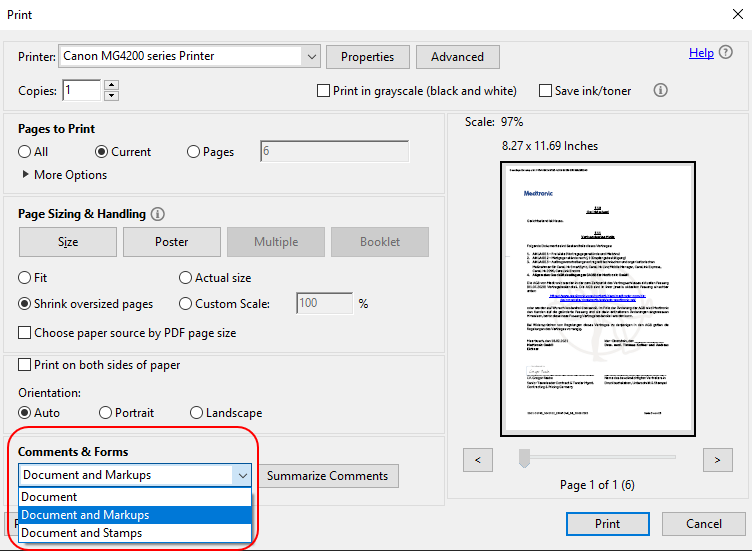
Sign up
Already have an account? Login
You can login or register as either a Docusign customer or developer. If you don’t already have a Docusign customer or developer account, you can create one for free when registering.
Customer Login/Registration Developer Login/RegistrationDocusign Community
You can login or register as either a Docusign customer or developer. If you don’t already have a Docusign customer or developer account, you can create one for free when registering.
Customer Login/Registration Developer Login/RegistrationEnter your E-mail address. We'll send you an e-mail with instructions to reset your password.
 Back to Docusign.com
Back to Docusign.com



