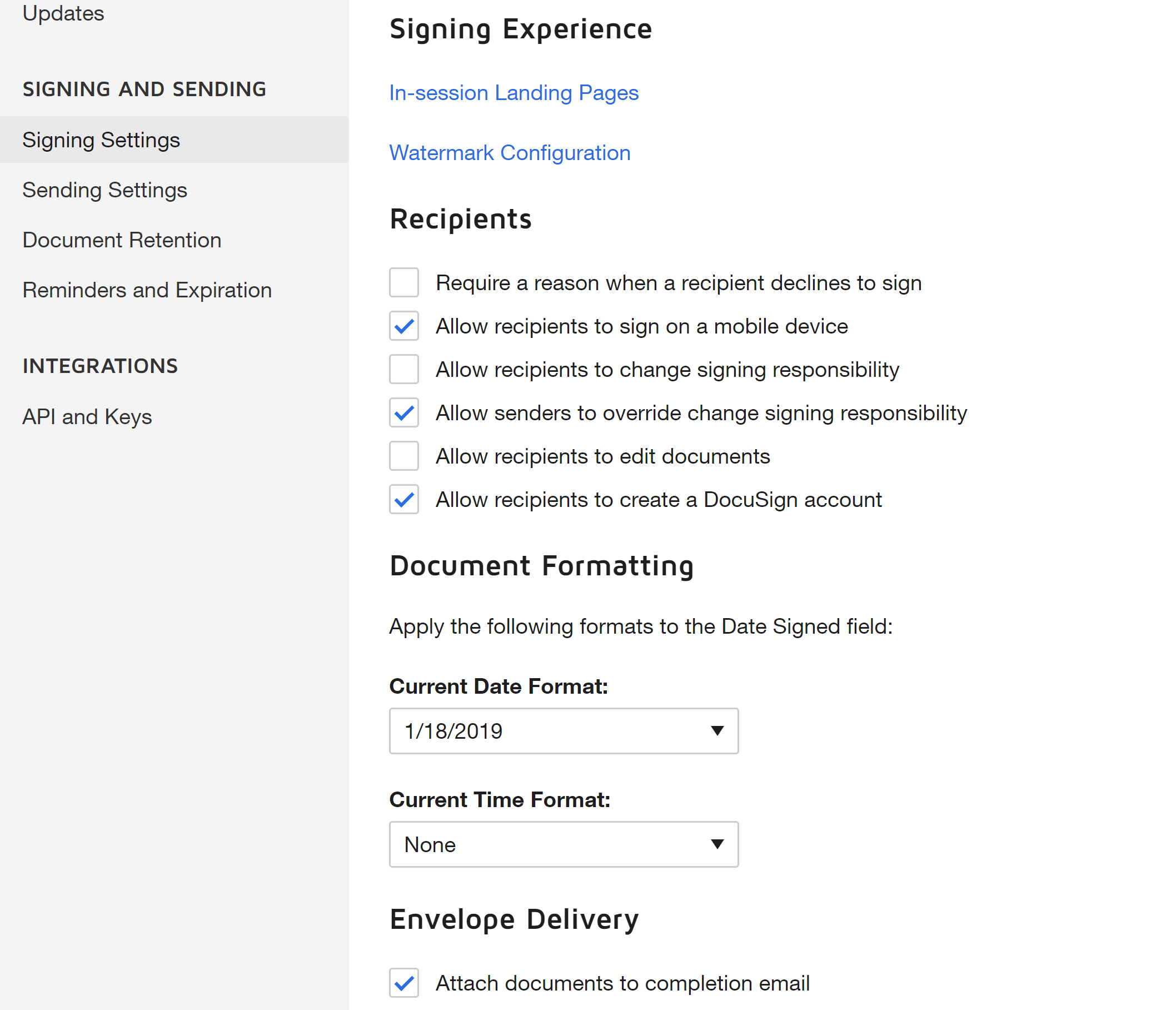I've seen this question posted and answered before, but the options to fix it no longer exist. How do I get rid of these?
Solved
How do I get rid of envelope id and frame around signature on my document?
Best answer by Community Expert
A DocuSign Admin can go to Admin Console, then Signing Settings, change the DocuSign Frame to "do not add frame", under the Signature section and Save. Here is a DocuSign article that explains more, look under the "Signature options" section...
https://support.docusign.com/en/guides/ndse-admin-guide-signing-settings
Sign up
Already have an account? Login
You can login or register as either a Docusign customer or developer. If you don’t already have a Docusign customer or developer account, you can create one for free when registering.
Customer Login/Registration Developer Login/RegistrationDocusign Community
You can login or register as either a Docusign customer or developer. If you don’t already have a Docusign customer or developer account, you can create one for free when registering.
Customer Login/Registration Developer Login/RegistrationEnter your E-mail address. We'll send you an e-mail with instructions to reset your password.
 Back to Docusign.com
Back to Docusign.com