How do I activate QES? I am the administrator, however I can not find the option to change signature type to QES. I would appreciate some tips. Thanks.
Best answer by Community Expert
Hi,
Thank you for reaching out to the DocuSign Community.
The Qualified Electronic Signatures (QES) are an even more secure version of an advanced electronic signature. I’m afraid that this is a paid feature available in certain plans, if you purchased your plan through our website eSignature Plans and Pricing there is a possibility that the feature is not included and you might need to upgrade to a corporate plan.
Please keep in mind that available options may vary based on your account plan and selected payment method. Your account plan might not support some options. For more information about which options are available for your account, you can review your account plan with your Account Team or contact DocuSign customer support.
Once the feature is enabled, you can select the signature type for each recipient in your envelope, by clicking the customize button and then Select the signature type.
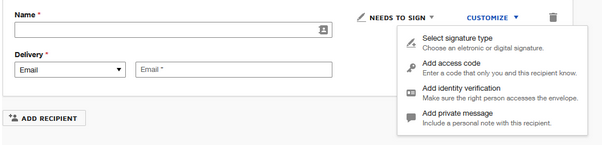
You might find the following information useful:
https://www.docusign.com/blog/signing-around-world-digital-signatures
Please let us know if you need further assistance. You can always create a case to have a Support agent work the case with you.
https://support.docusign.com/en/contactSupport
If you are not able to open the case on the same page, you should scroll down to More Support Options and select "I can't reset my password or don't have an account." you will have the option of filling out the form or calling Support.
Thank you for using DocuSign, we hope you have a wonderful rest of your day!
Best regards,
Rebeca | DocuSign Community Moderator
Sign up
Already have an account? Login
You can login or register as either a Docusign customer or developer. If you don’t already have a Docusign customer or developer account, you can create one for free when registering.
Customer Login/Registration Developer Login/RegistrationDocusign Community
You can login or register as either a Docusign customer or developer. If you don’t already have a Docusign customer or developer account, you can create one for free when registering.
Customer Login/Registration Developer Login/RegistrationEnter your E-mail address. We'll send you an e-mail with instructions to reset your password.
 Back to Docusign.com
Back to Docusign.com







