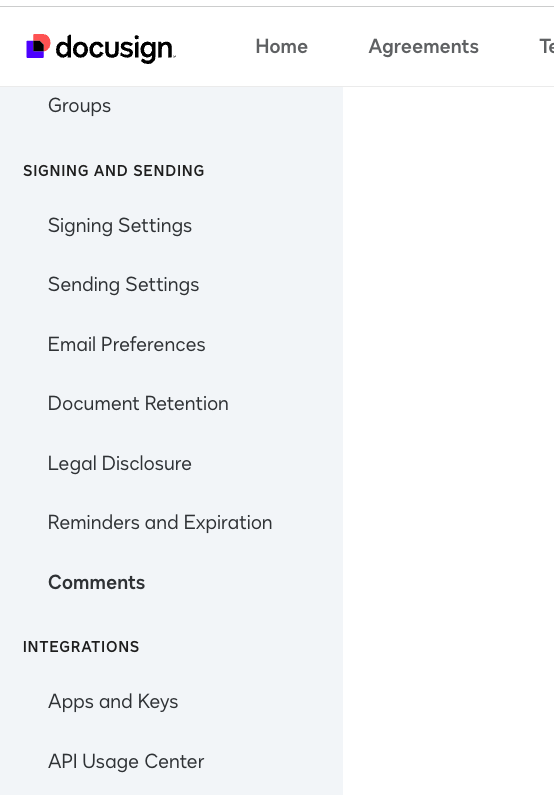We want to insert a hyperlink into our document which forwards the reader to our general terms and conditions. I found the manual on Docusign on how to add a hyperlink by creating a custom fields. We were logged in as Admin, but our menu was different and ‘custom fields’ was not available.
Is creating a custom field only available to certain accounts? And if it's not an option for us, does anyone know how to add a hyperlink via a text field? I did a few attempts, but without any luck.
Thanks in advance!
 Back to Docusign.com
Back to Docusign.com