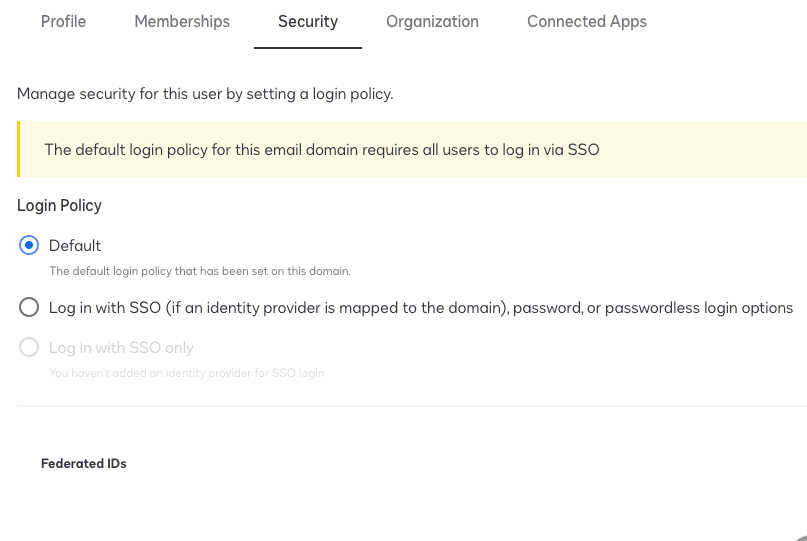A new user account was setup recently with SSO. This was incorrect as it is a shared mailbox so we only have SSO for normal users. How can I change this?
Do I have to close the account and try to set up a new one or will the fact the email address already exists, even though it would then be on a closed account, prevent me from doing so?
 Back to Docusign.com
Back to Docusign.com