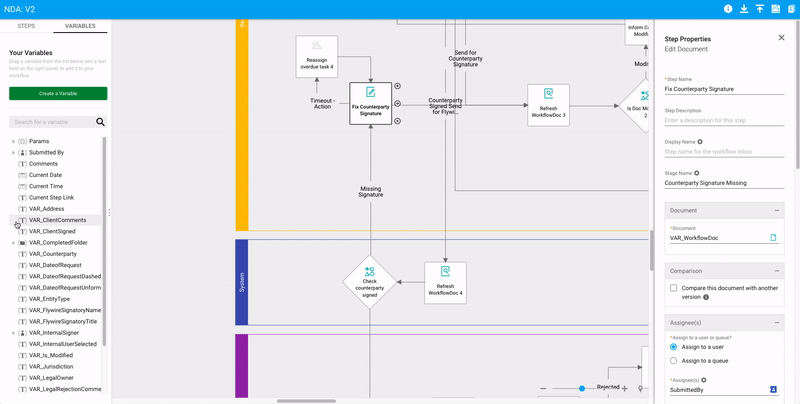As part of my Workflow, I am sending an email to my Sales Rep if their Document has been Rejected by the Contracts Team.
The email is sent as expected and the tags from Salesforce all pull in correctly to the email.
The tags from the SpringCM Variables DO NOT PULL IN at all and show blank areas. I have tripled verified that I have the variables spelled/named correctly in the email and yet it is still not working.
I must be missing something? Or maybe there is a special way to add these in?
As an example...
SFDC Line that works: <%#XmlVariables.Params.Params.TemplateFieldData.Salesforce_Id.Quote_Number%>
SpringCM Line that does not work: <%#XmlVariables.Params.Params.TemplateFieldData.ContractsComments%>
Any ideas??
 Back to Docusign.com
Back to Docusign.com