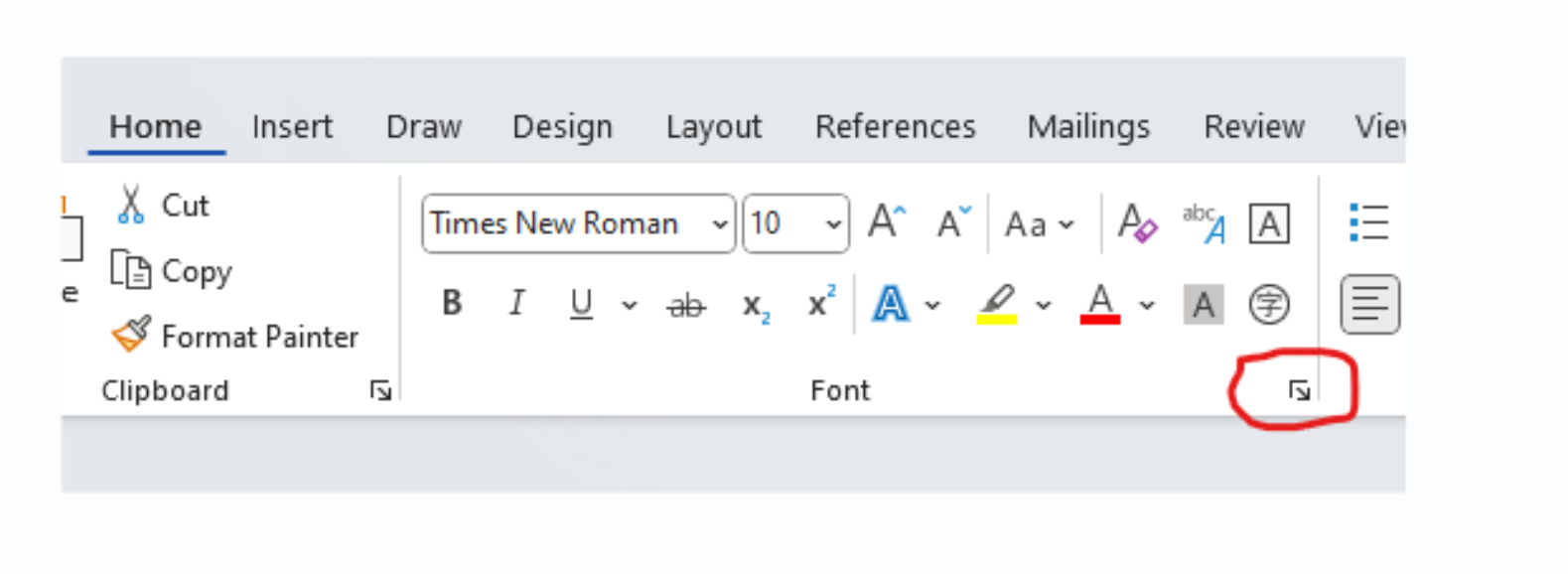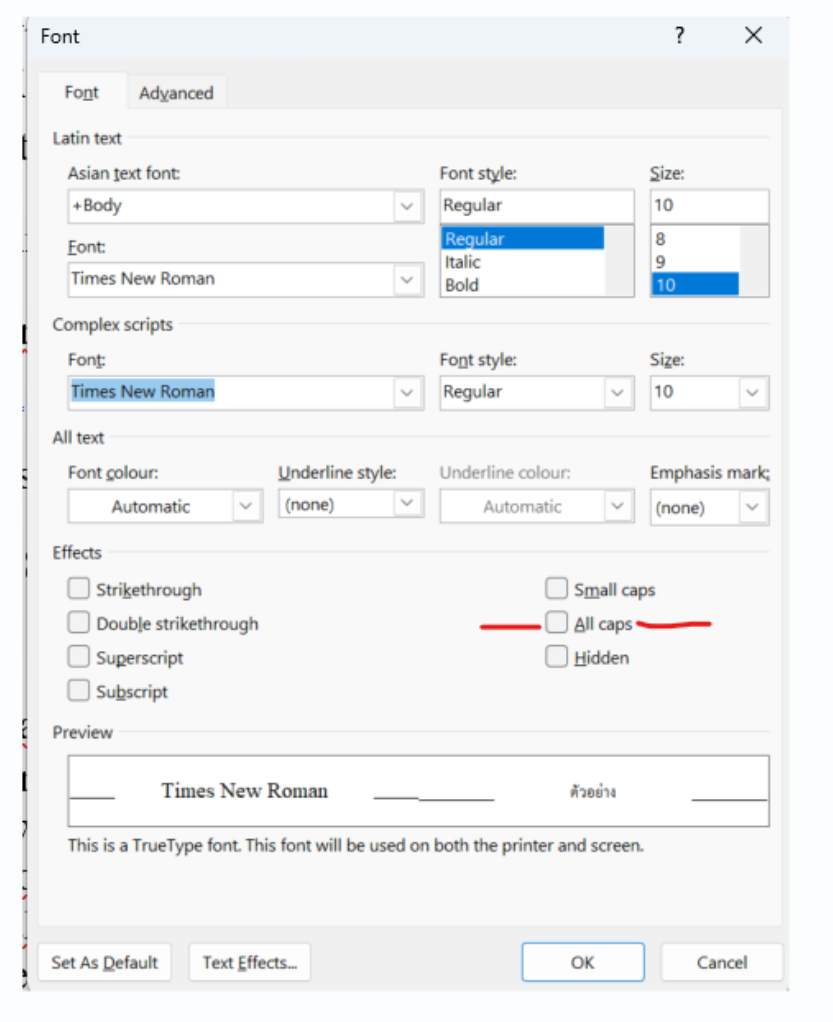How do I display any content select merge tag in upper case ?
For example , I have this content select merge tag in my template - <# <Content Select="//Customer_Name" Optional="true"/> #> , but my requirement is to display customer name in capital letters or upper cases. How do I achieve that ? in this case , if customer name is Thomas in the intake form , in my template I would like to see “ THOMAS” - Is this possible ? and what is the syntax for this tag ?
 Back to Docusign.com
Back to Docusign.com