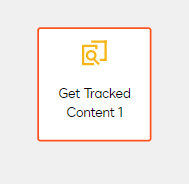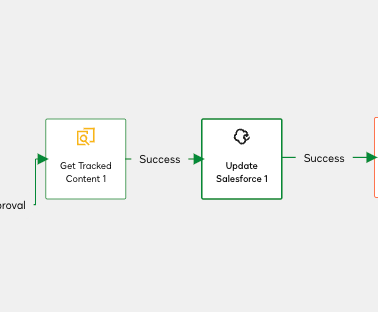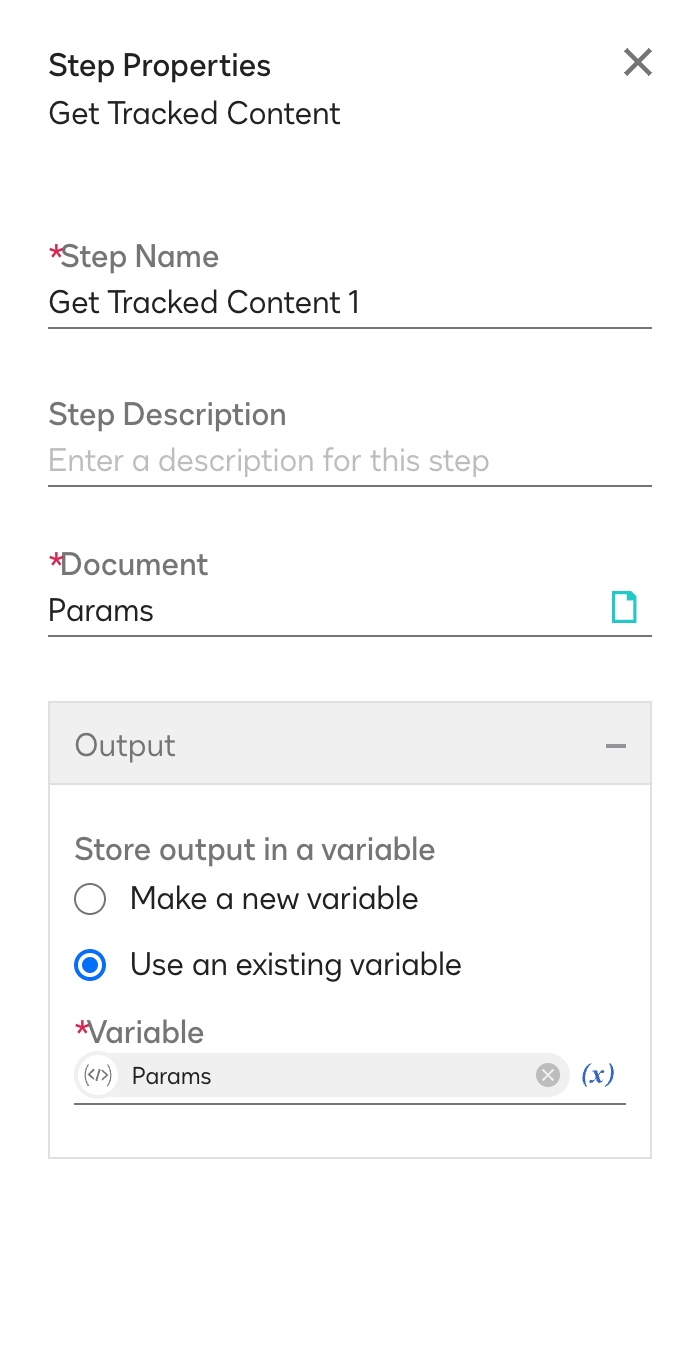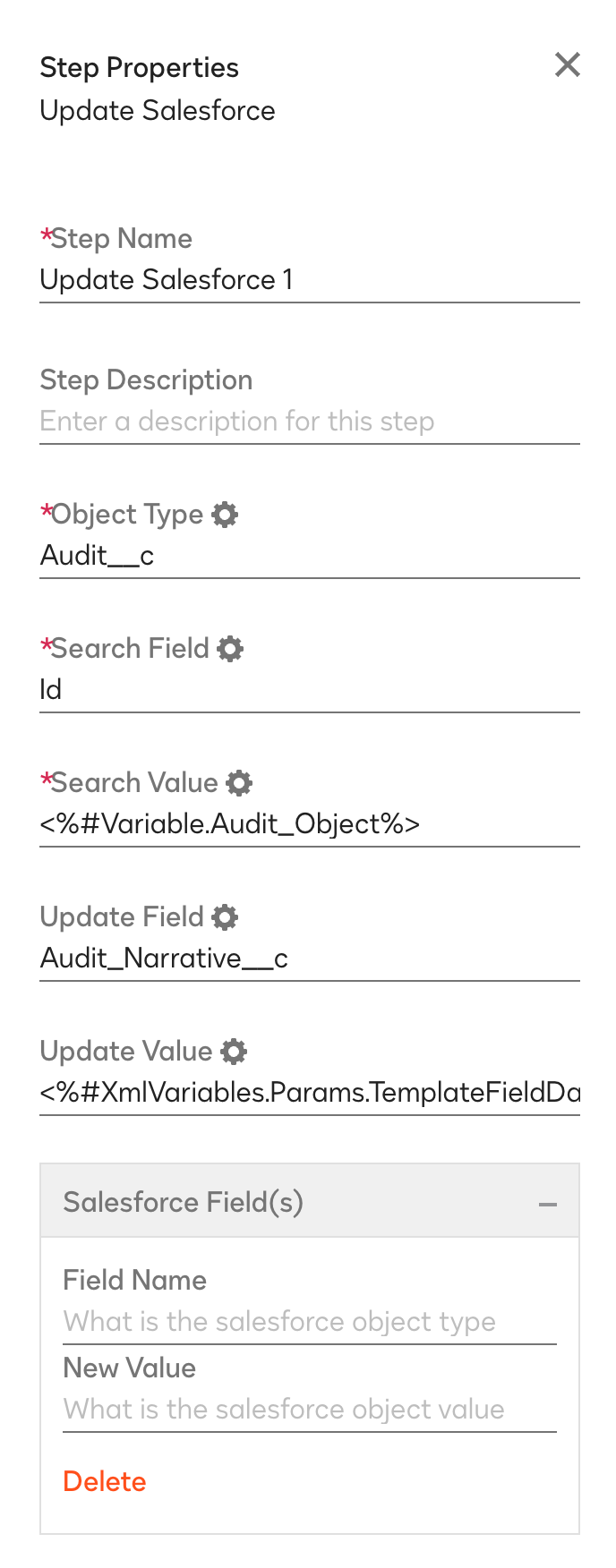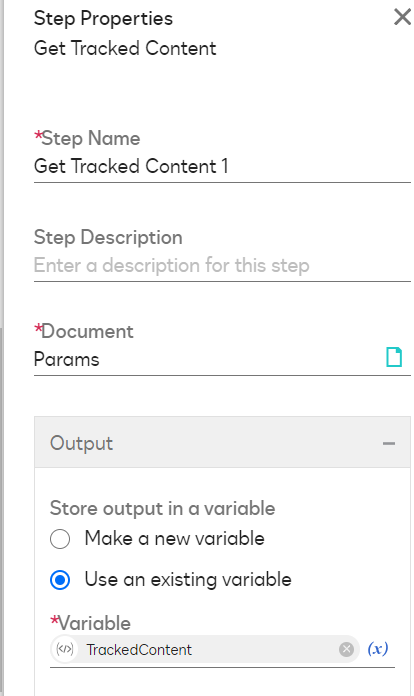Hello, Im newer when it comes to CLM and Im having an issue with getting updated information from the Document that is getting updated by end users.
How everything is setup:
- Form is completed by a user in Salesforce which we pass in field values that then merge into our CLM Document
- The new Document triggers the workflow to kickoff.
- Then we update Salesforce based on the document and the changes. We want to track changes made in the document with fields that we merged from salesforce.
The issue:
I have successful been able to update salesforce with hard coded data but when I try to pull the values from Params.TemplateFieldData.FieldName its not showing the updated value from the document its showing what was first passed into the Form at the start of the process.
Any help would be much appreciated!
 Back to Docusign.com
Back to Docusign.com