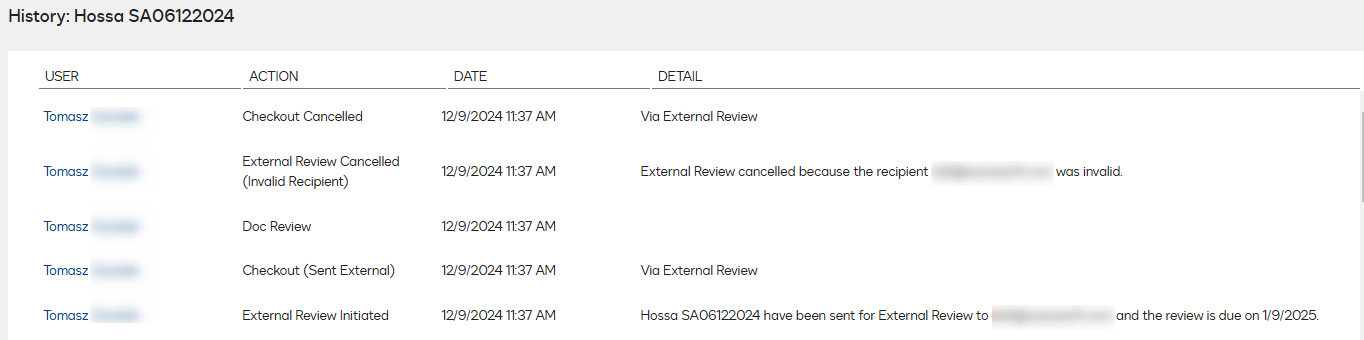Dear all,
I am exhausted.
I am working on the workflow. One of the steps is review and send for external review. It was working fine until it...stopped.
When the Review and Send for External Review step is executed, you can define the email address and email content... all required fields are completed and the result of the step is Canceled - Invalid recipient. It does not matter which email address I use. It can be one from the directory (choose one of the account users) or a completely different external one - tested and works - the result is the same. The same happens when I use the "Send for external review" feature manually from the document preview level, the feature simply does not work.
I have access to another account and everything works there and I really know how the feature works. I have also used it hundreds of times.
Any idea? Any settings for recipient verifications or so?
Best
Tomasz
 Back to Docusign.com
Back to Docusign.com