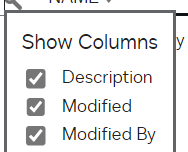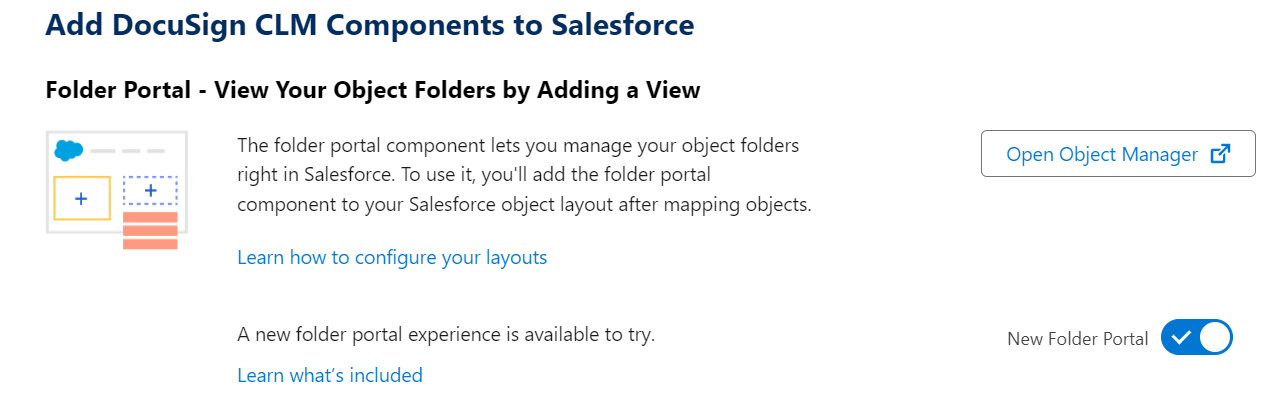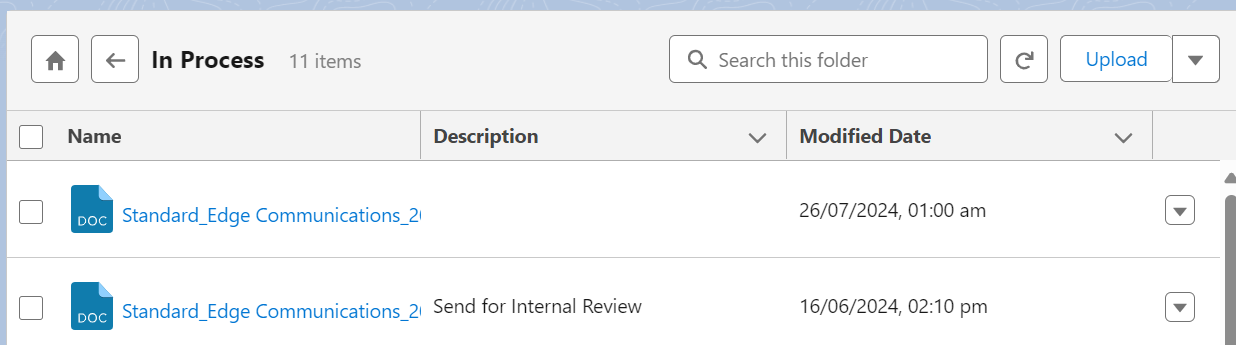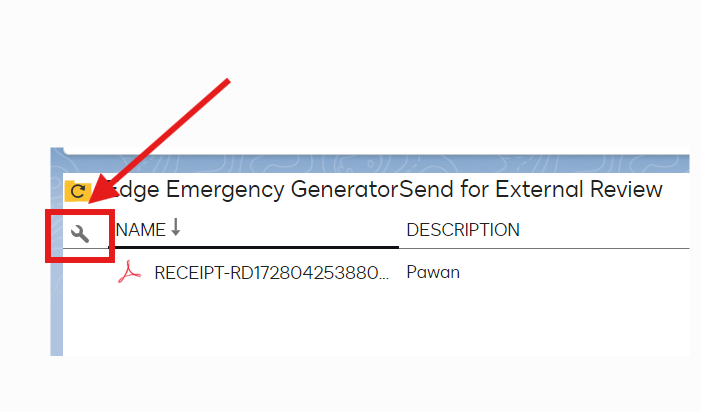We are using the CLM Files Lightning Component to display the documents in Docusign associated with the Salesforce record on screen. It currently displays the Filename, Description, and Last Modified date, but I’d like to be able to show different columns (or at least know what other columns I could potentially show).
Do we have any control over what columns are displayed from within the CLM Files Lightning Component? If so, how can I change those columns?
 Back to Docusign.com
Back to Docusign.com