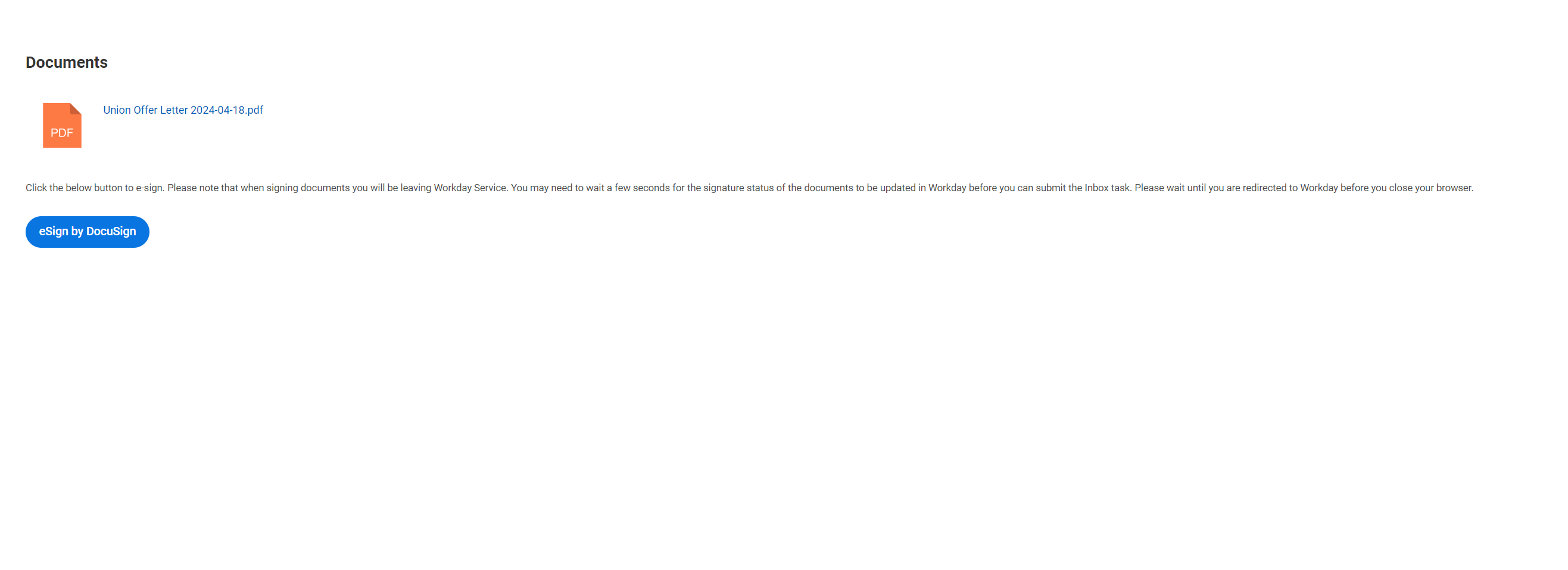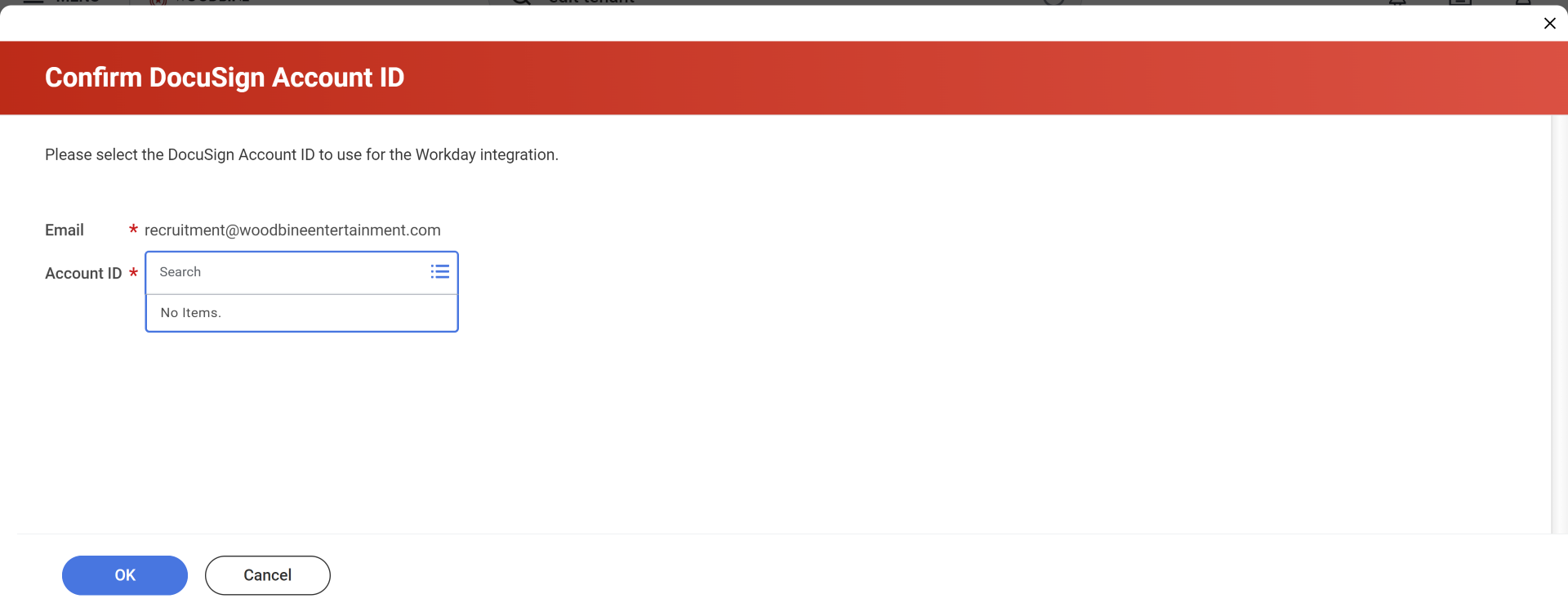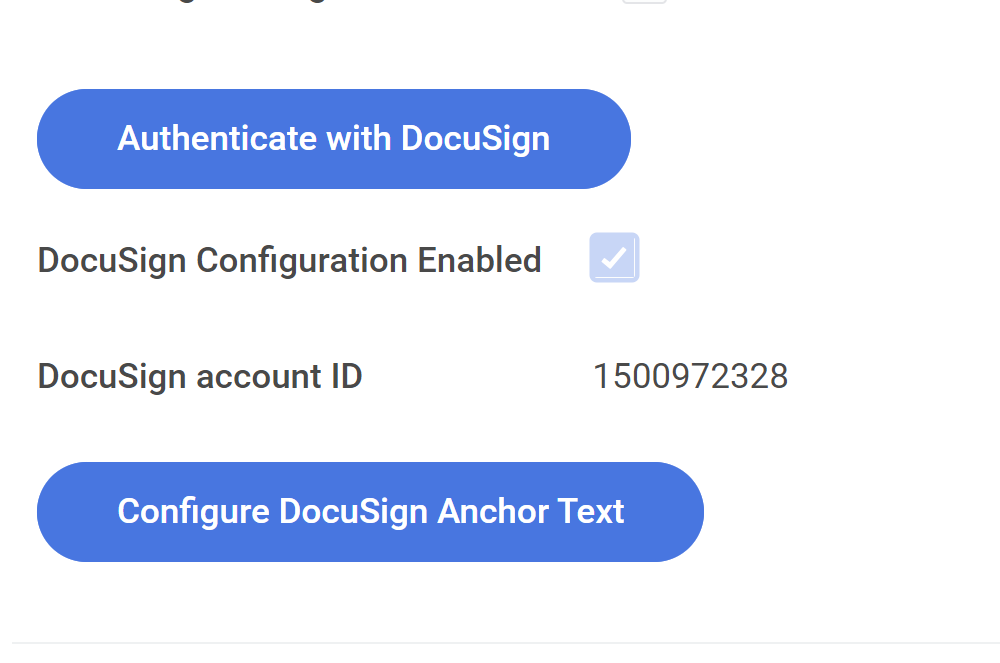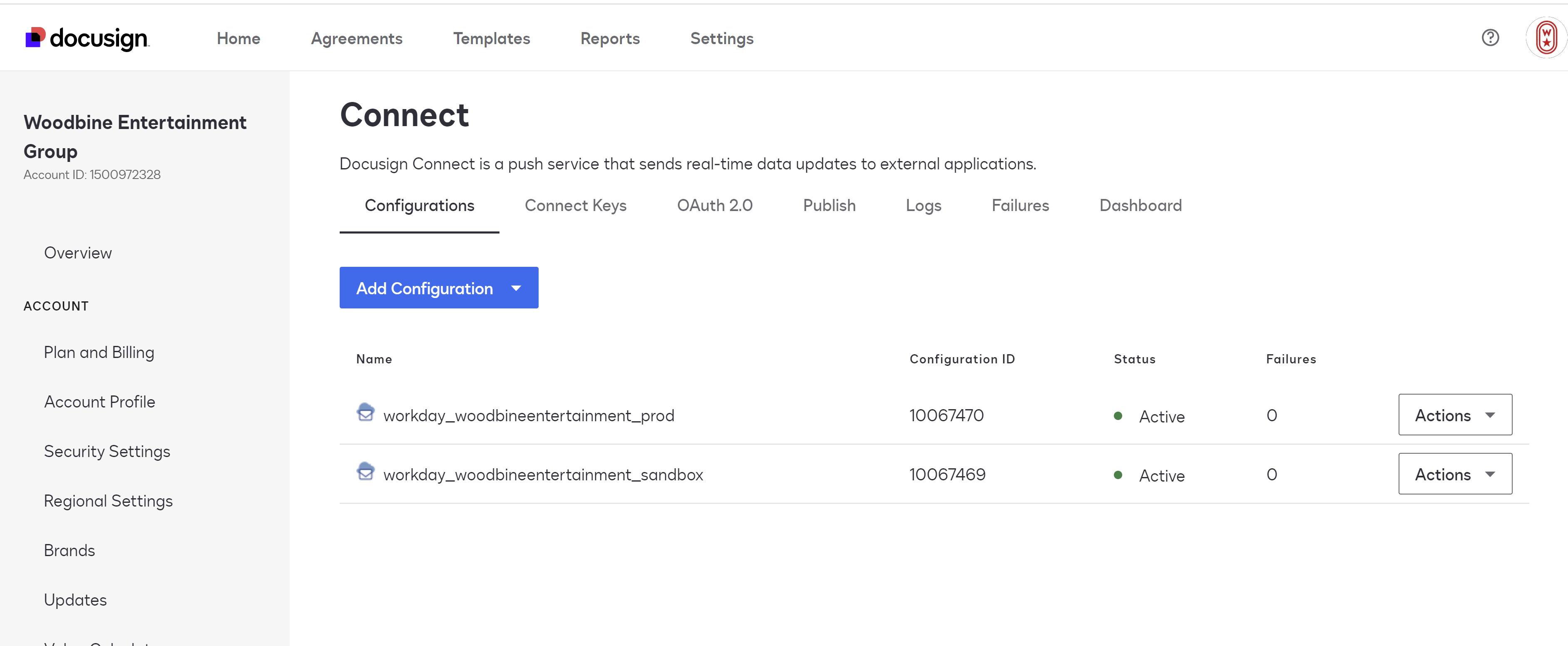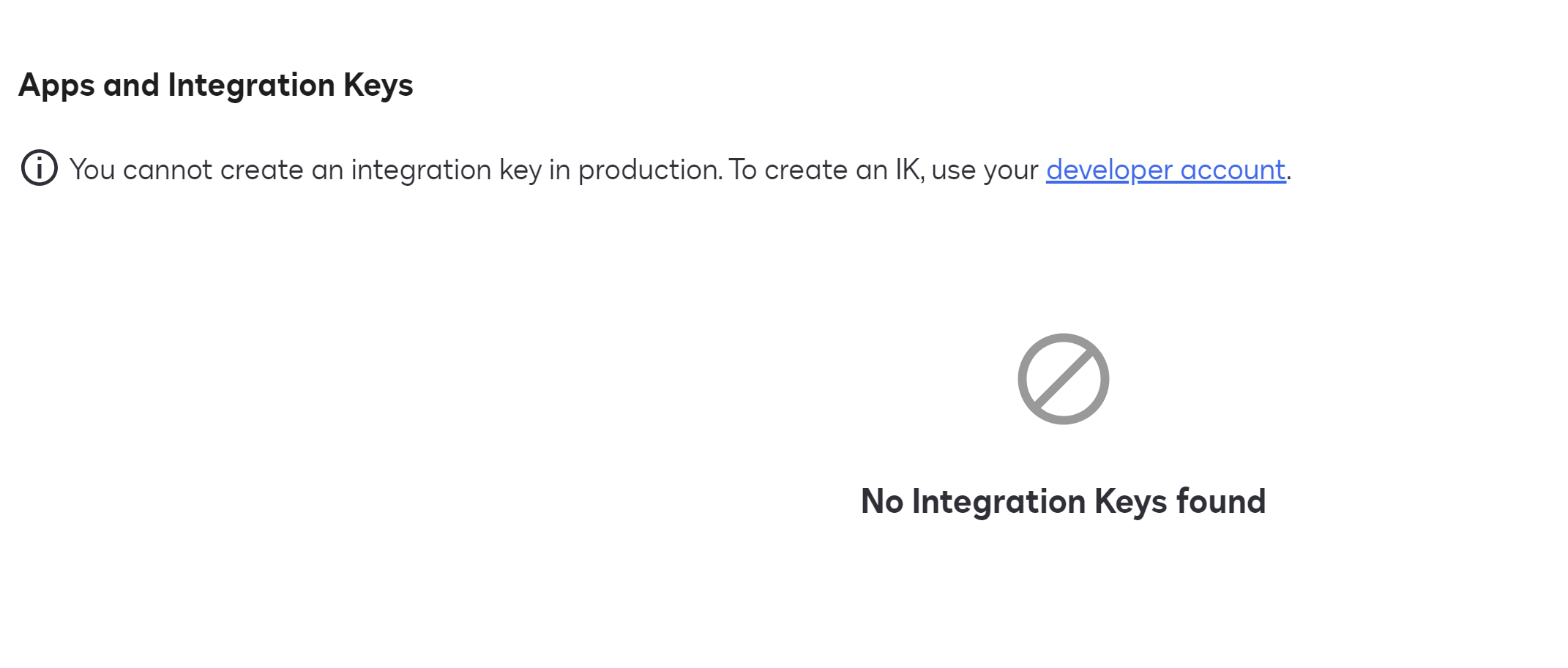-
I would like to ask if it is because we authenticated DocuSign developer account to our testing tenant with my credentials, it shows up my name on top(Highlighted)

- Is it because we are in our testing phase and using developer account it is giving Demonstration document only on top of page in offer letter?
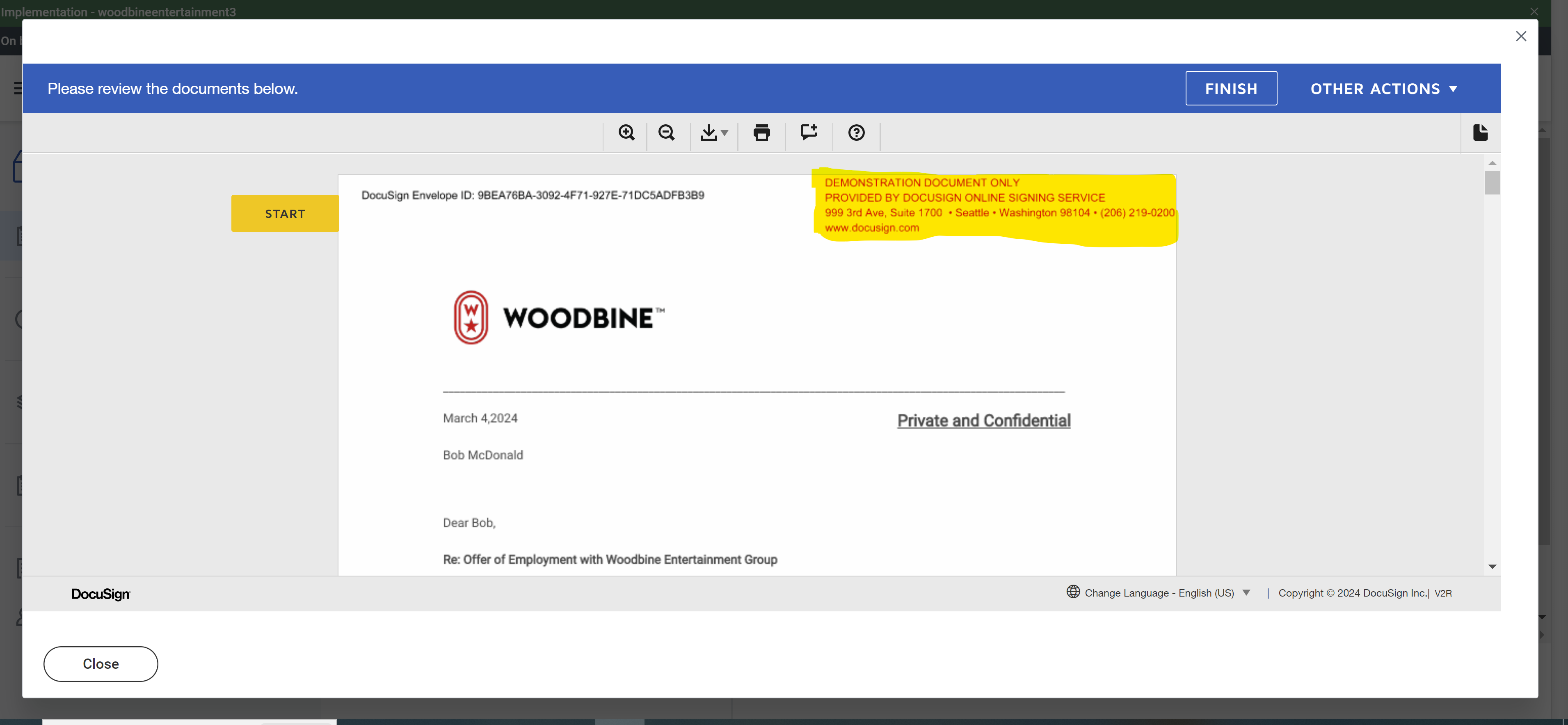
Solved
We are integrating DocuSign with workday testing tenant, while we are testing on offer letter encountered following questions.
 +2
+2Best answer by nathaly.monge
Hello
If you found my response to be a useful solution to your question, please mark it as the best answer by clicking “Select as Best” to make it easier for other users to find.
Best regards,
Nathaly | Docusign Community Moderator
"Select as Best" below if you find the answer a valid solution to your issue!
Sign up
Already have an account? Login
You can login or register as either a Docusign customer or developer. If you don’t already have a Docusign customer or developer account, you can create one for free when registering.
Customer Login/Registration Developer Login/RegistrationDocusign Community
You can login or register as either a Docusign customer or developer. If you don’t already have a Docusign customer or developer account, you can create one for free when registering.
Customer Login/Registration Developer Login/RegistrationEnter your E-mail address. We'll send you an e-mail with instructions to reset your password.
 Back to Docusign.com
Back to Docusign.com