Hello DocuSign Community,
Recently I created a new custom field in DocuSign, see below:
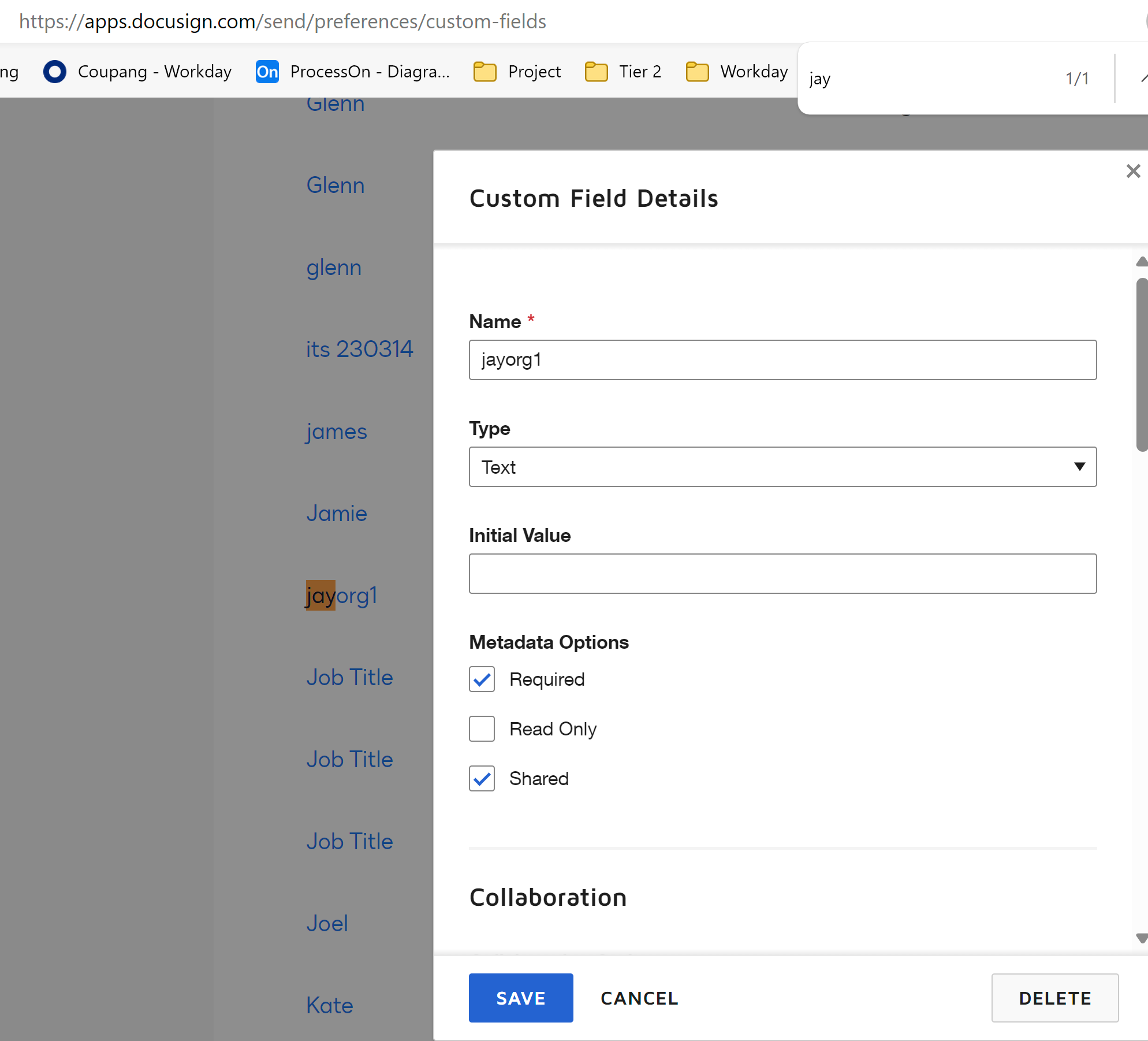
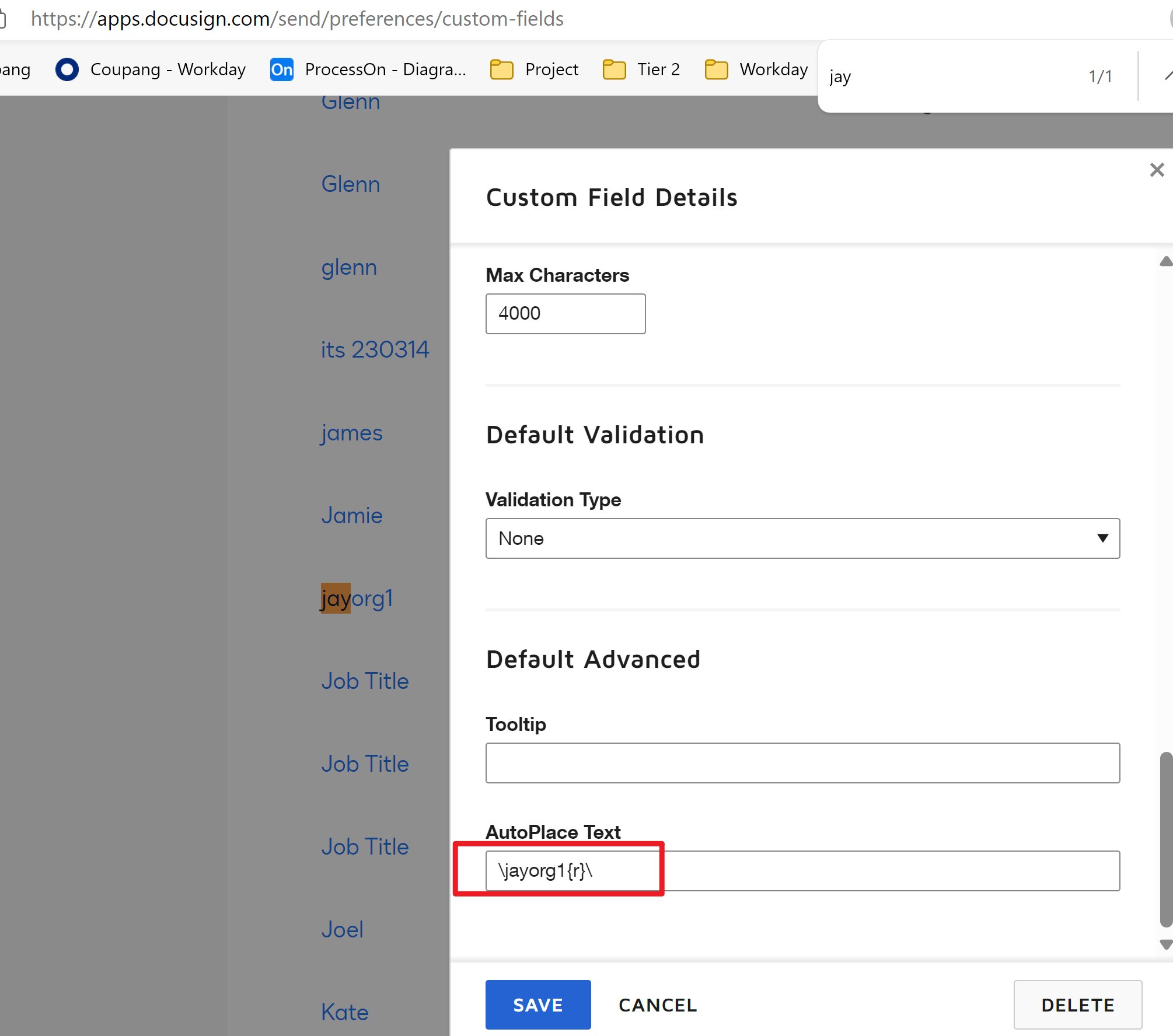
And I used this field in Workday BIRT design, see below for testing:
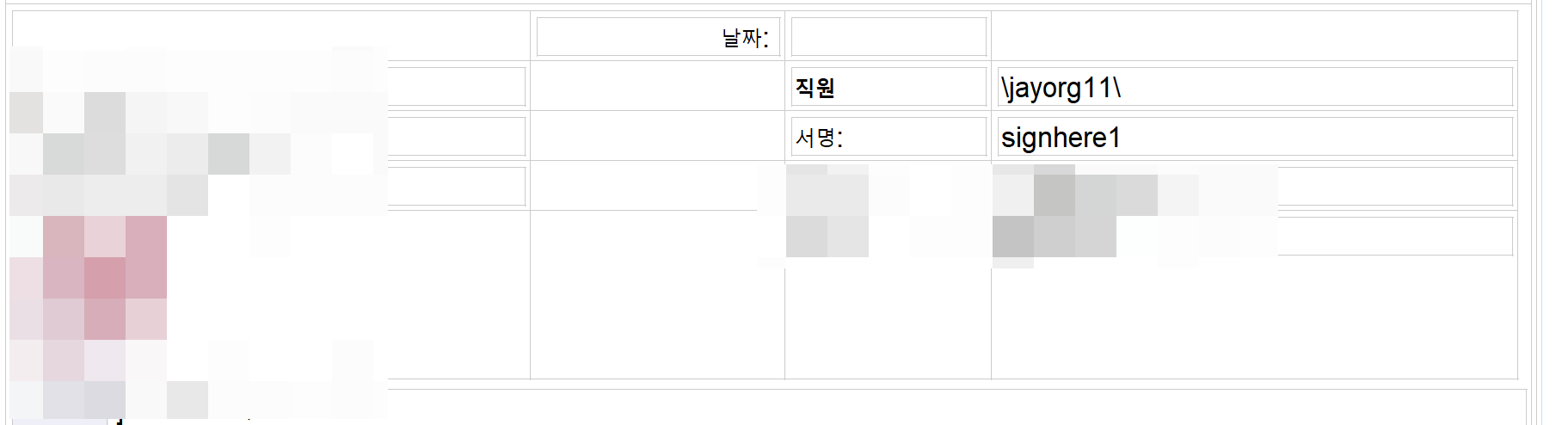
However, when test it , this field is never working and end user cannot edit this field but only see the text “\jayorg11\ , see below
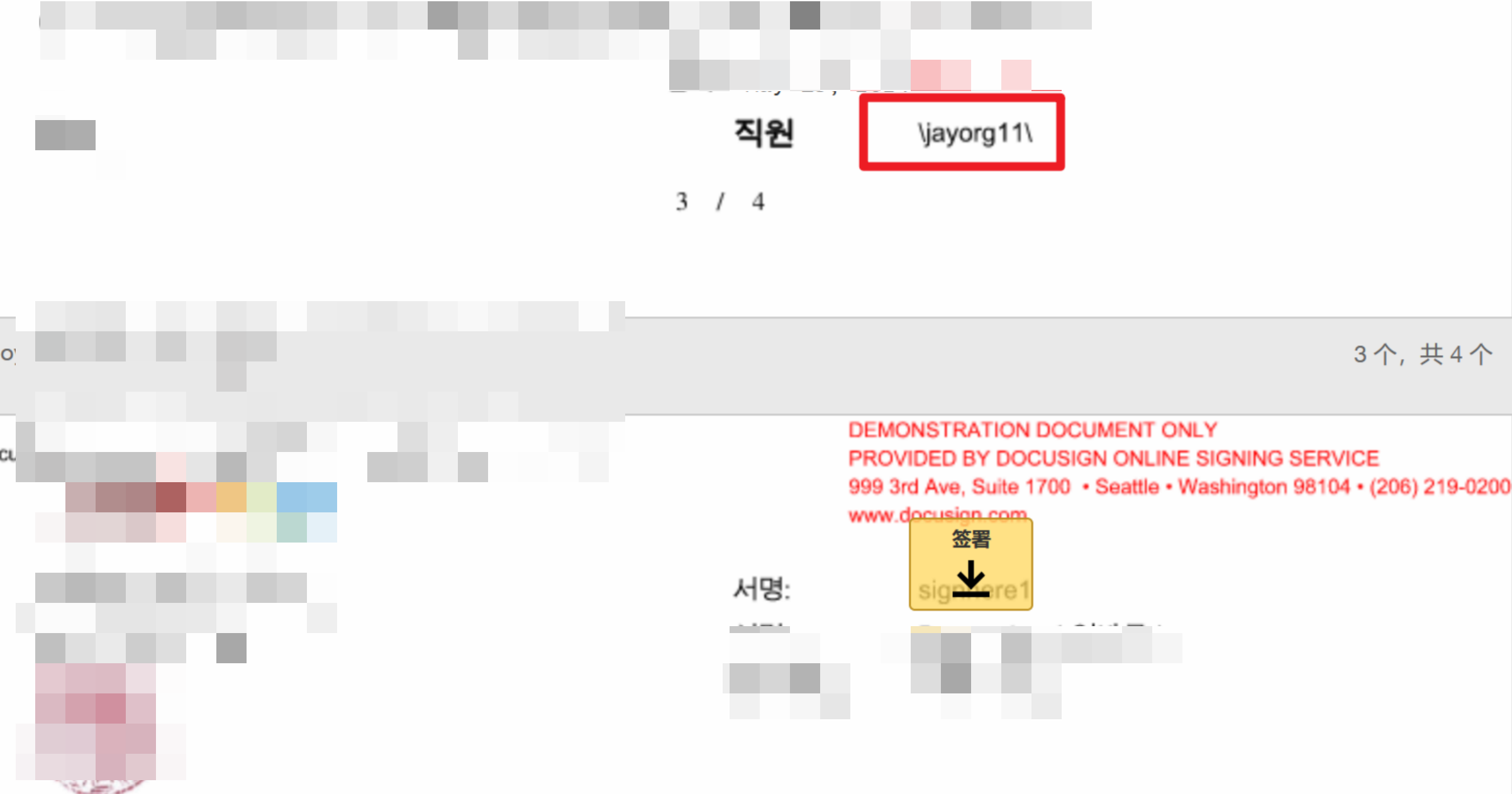
Can you please help why it is not working ? Is there anything I missed ?
Regards,
Jay
 Back to Docusign.com
Back to Docusign.com




