While signing a We form in Dev environment, testers are presented with this error “Unable to load CAPTCHA verification. Please refresh this page”. Can anyone please suggest, how this can be corrected. Thanks
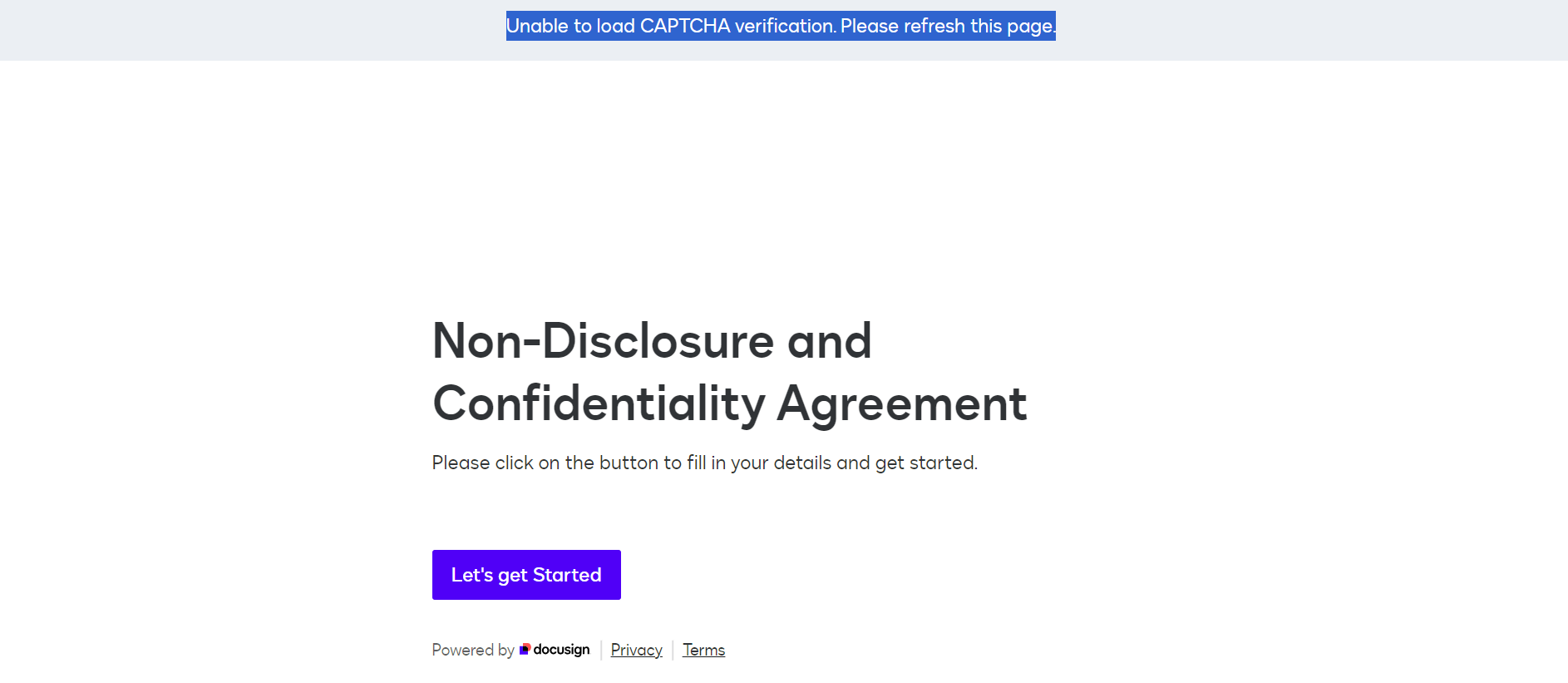
 +2
+2While signing a We form in Dev environment, testers are presented with this error “Unable to load CAPTCHA verification. Please refresh this page”. Can anyone please suggest, how this can be corrected. Thanks
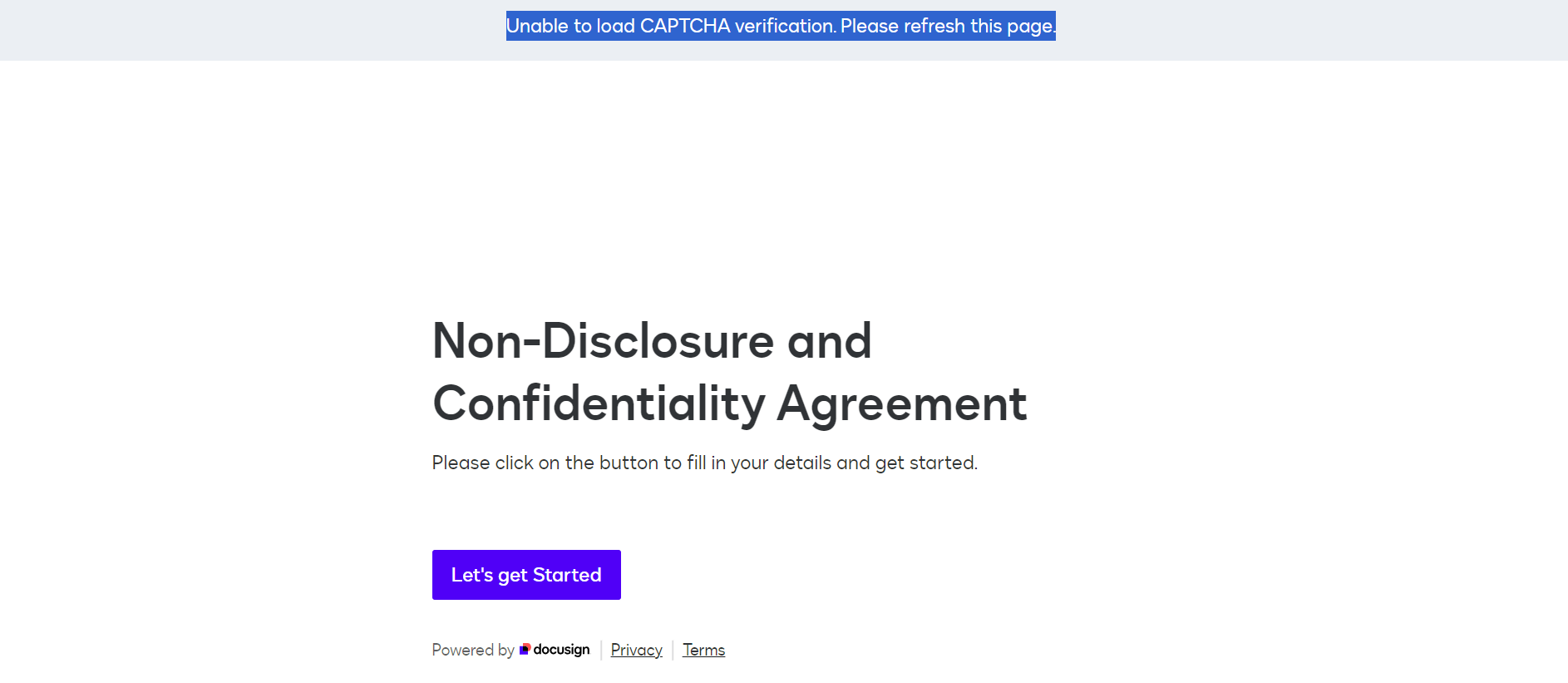
Best answer by nathaly.monge
Hello
Thank you for reaching back.
After further research I found that there’s no CAPTCHA error, and the issue is we are showing a banner with an incorrect message in the Demo environment.
The correct message for this banner should be This form is for demonstration purposes only. This banner should not show up in the production.
In other words, you should see the banner but the wording is not the correct one. This should be already fixed.
Let us know if you need further assistance with this.
Best regards,
Nathaly | Docusign Community Moderator
"Select as Best" below if you find the answer a valid solution to your issue!
Already have an account? Login
Enter your E-mail address. We'll send you an e-mail with instructions to reset your password.