I went to activate my web form and received an error that the checkbox data label must be unique. I went into the web form template and tried to change it and it is greyed out. tells me i can’t change it.
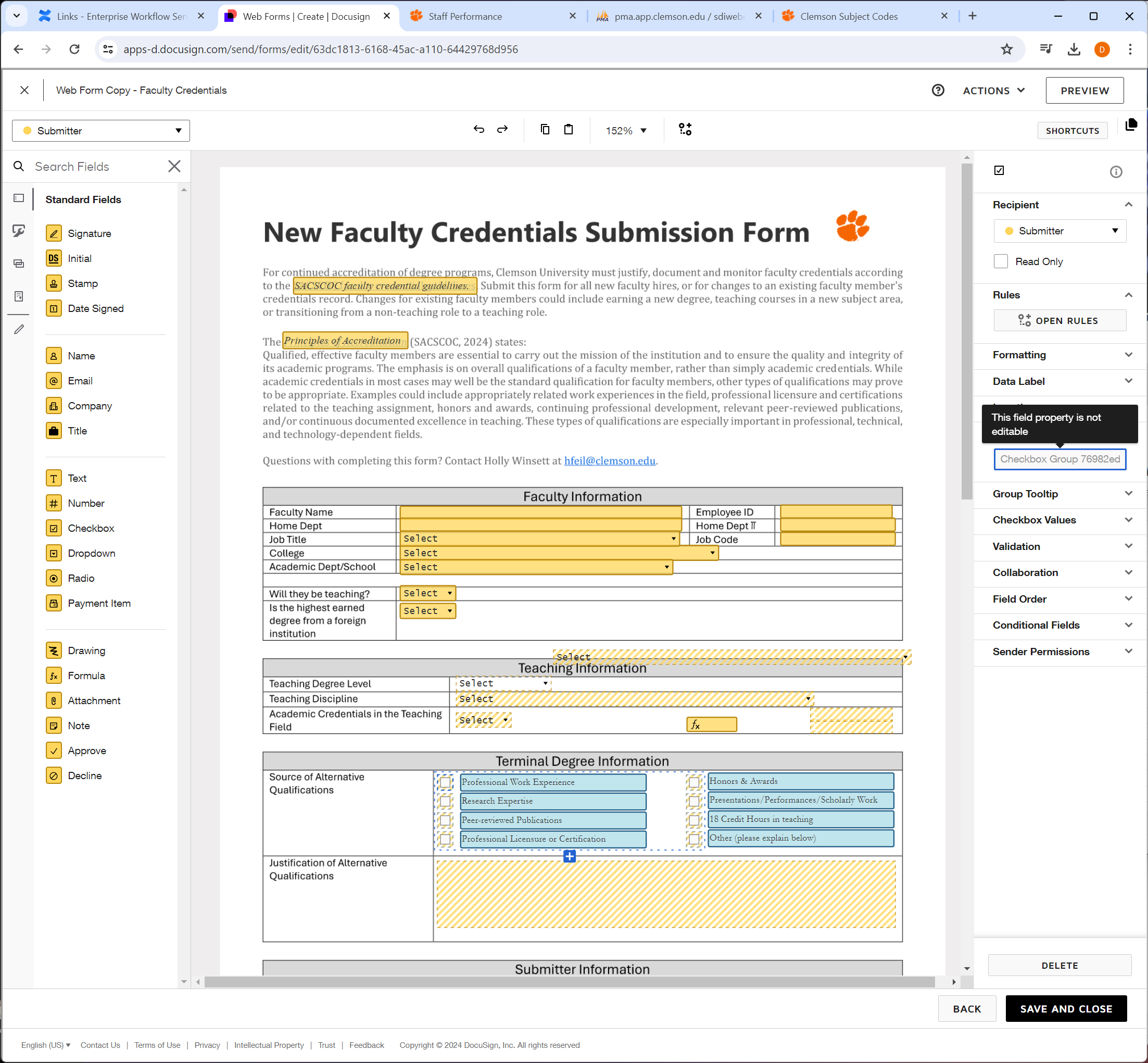
I went to activate my web form and received an error that the checkbox data label must be unique. I went into the web form template and tried to change it and it is greyed out. tells me i can’t change it.
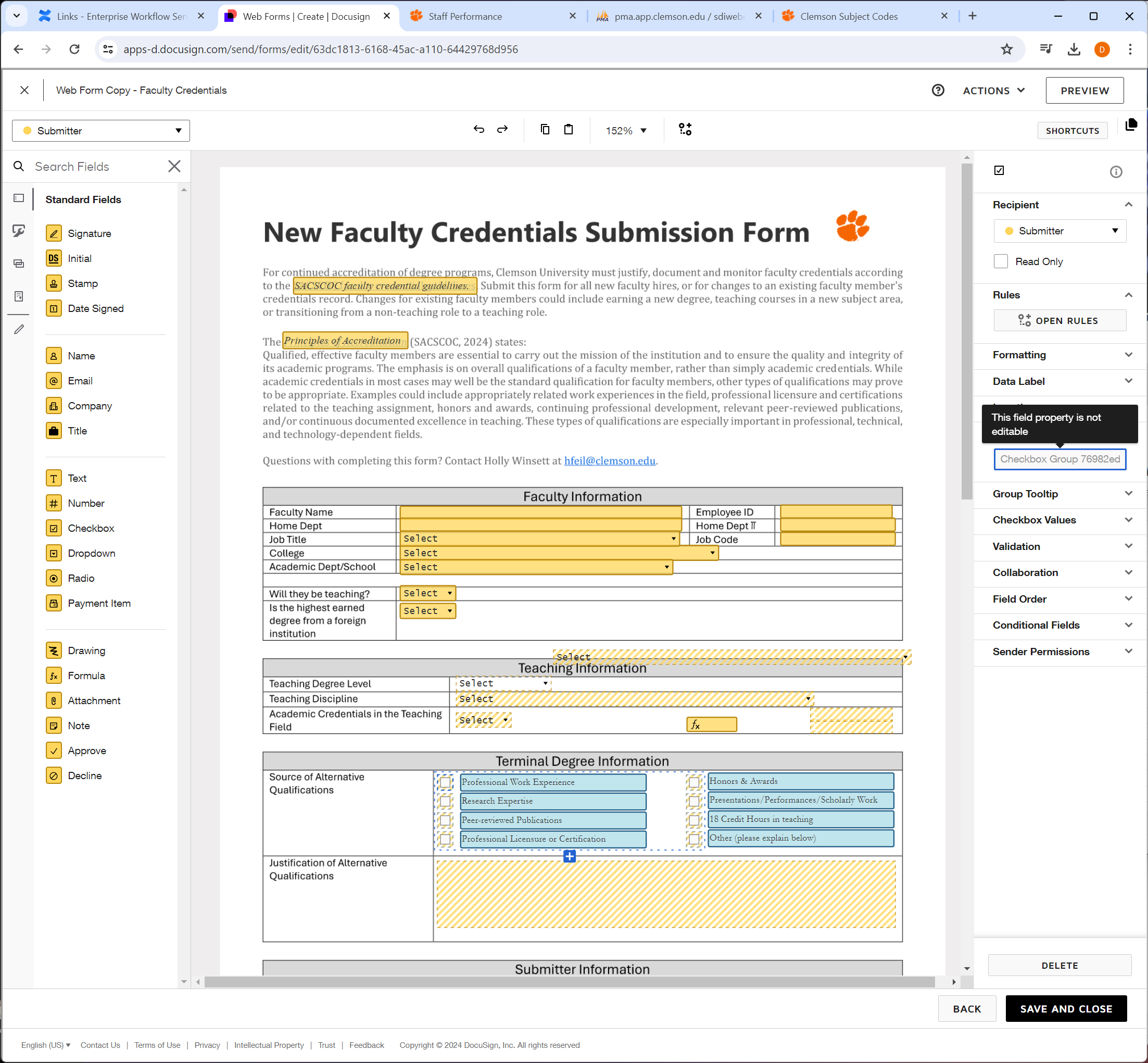
Best answer by Michael.Rave
There is a Checkbox Group Label that cannot be changed, as already stated above.
The Checkbox Data Labels can be changed and need to be unique as per error message.
I can see from the screenshot that you selected all check boxes and added the same data label. This also means the data is populated across fields, so if you check a single check box, all of them are checked. I am pretty sure this is not the intended behaviour either.
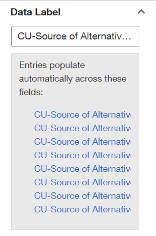
To resolve this, you need to select each check box and give it a unique data label that will show up in the report as well. I suggest the values that you have next to the check box, like “Professional Work Experience”. This way the resulting entries in the report can easily be understood as well.
Already have an account? Login
Enter your E-mail address. We'll send you an e-mail with instructions to reset your password.