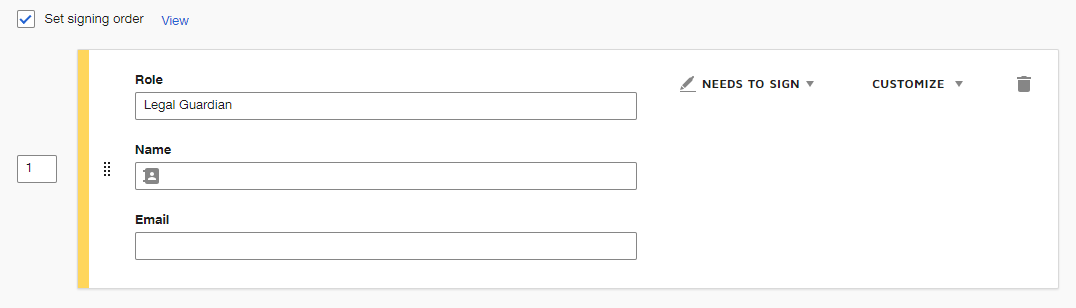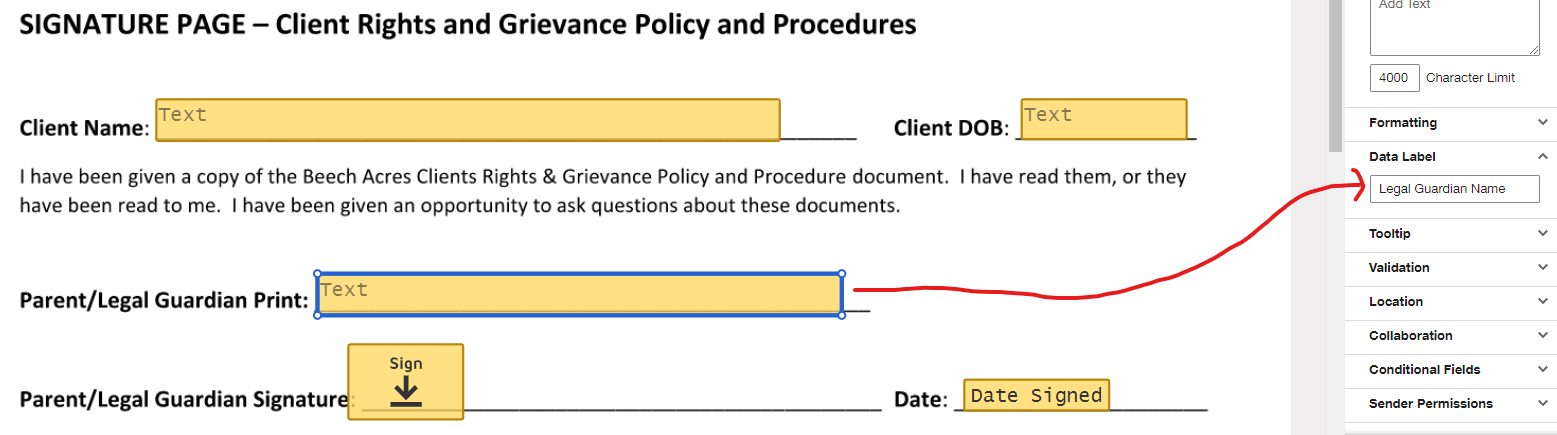We have an intake packet and there are a few separate forms that ask for things like Name, DOB, Person Filling Out Form, etc. I’m struggling with the fact that one must have a recipient in order to create a WebForm from a PowerForm. The Legal Guardian will be the one filling out this data for their child, so the top of the form automatically creates a place for them to enter their name and email address (red) as that the main recipient for this intake packet. However, on the form itself, it also asks for the Legal Guardian name, because for legal reasons, we need the form to outline who is filling out this data (blue). It’s giving me an error because it’s named the same thing. Do I delete the blue from the WebForm? And if I do, what about all those locations on the forms in which we need the Legal Guardian name on the form itself? Will the name still appear on that form once it’s been completed?
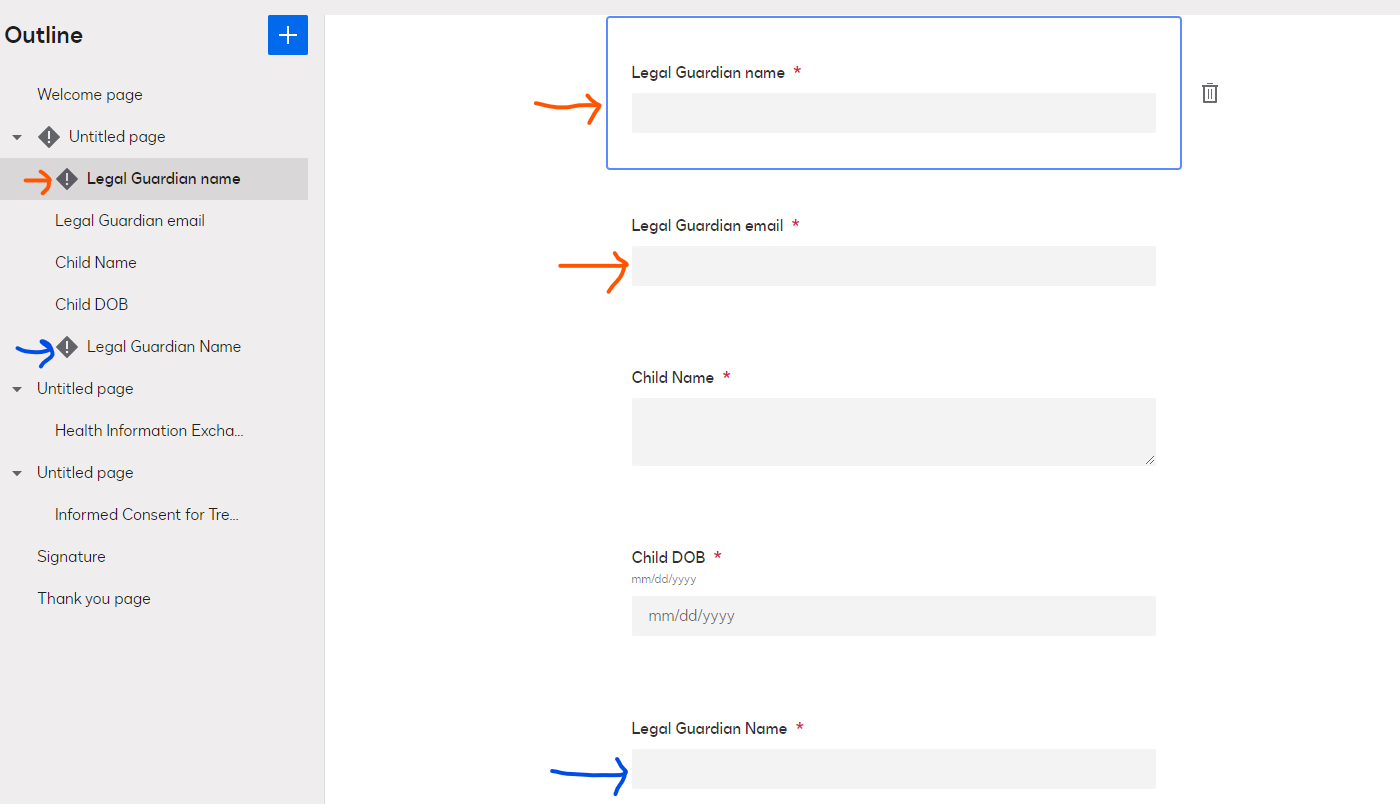
 Back to Docusign.com
Back to Docusign.com