Hi everyone! I’m running into an issue with DocuSign's envelope API recently and I’d love some more insight as to why.
I start by creating a two-signer envelope. One signer is embedded from my external integration, and the other is added within the sender view in DocuSign. After adding signer fields, I use the "Preview" button to check that the fields show up for both signers. Both signers have clear signing fields. However, when I create a recipient view through my integration, no signer fields appear for the remote signer.
Here is the envelope prior to pressing “Preview”.
Blue = added externally
Yellow = added during the “Sender view”
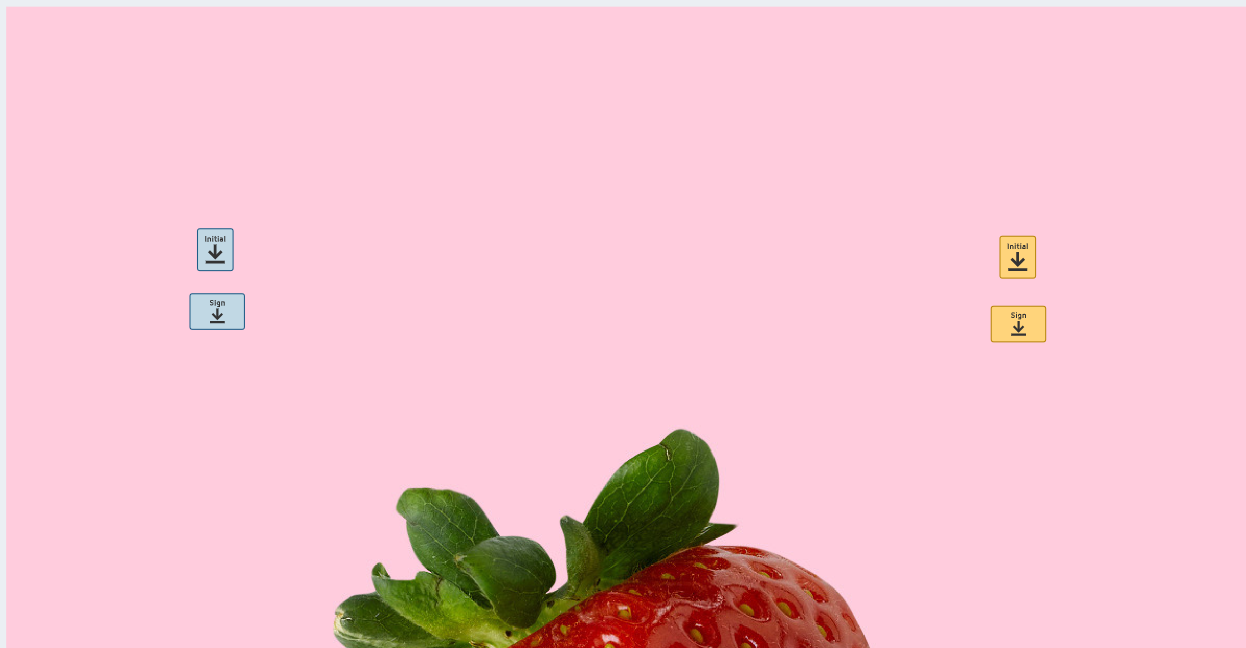
Here’s how the fields for the signer I added within DocuSign's “sender” view appeared when I was using the “Preview” button.
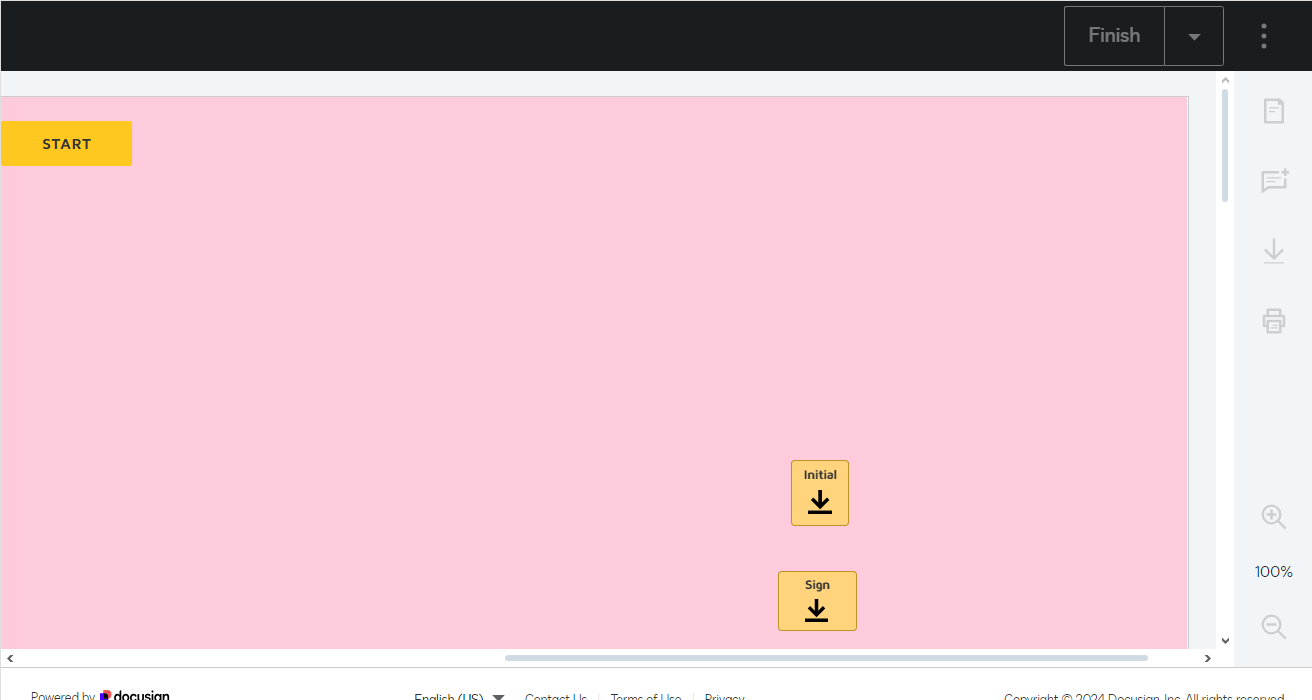
But, here’s how it looks when creating a recipient view for that same signer.
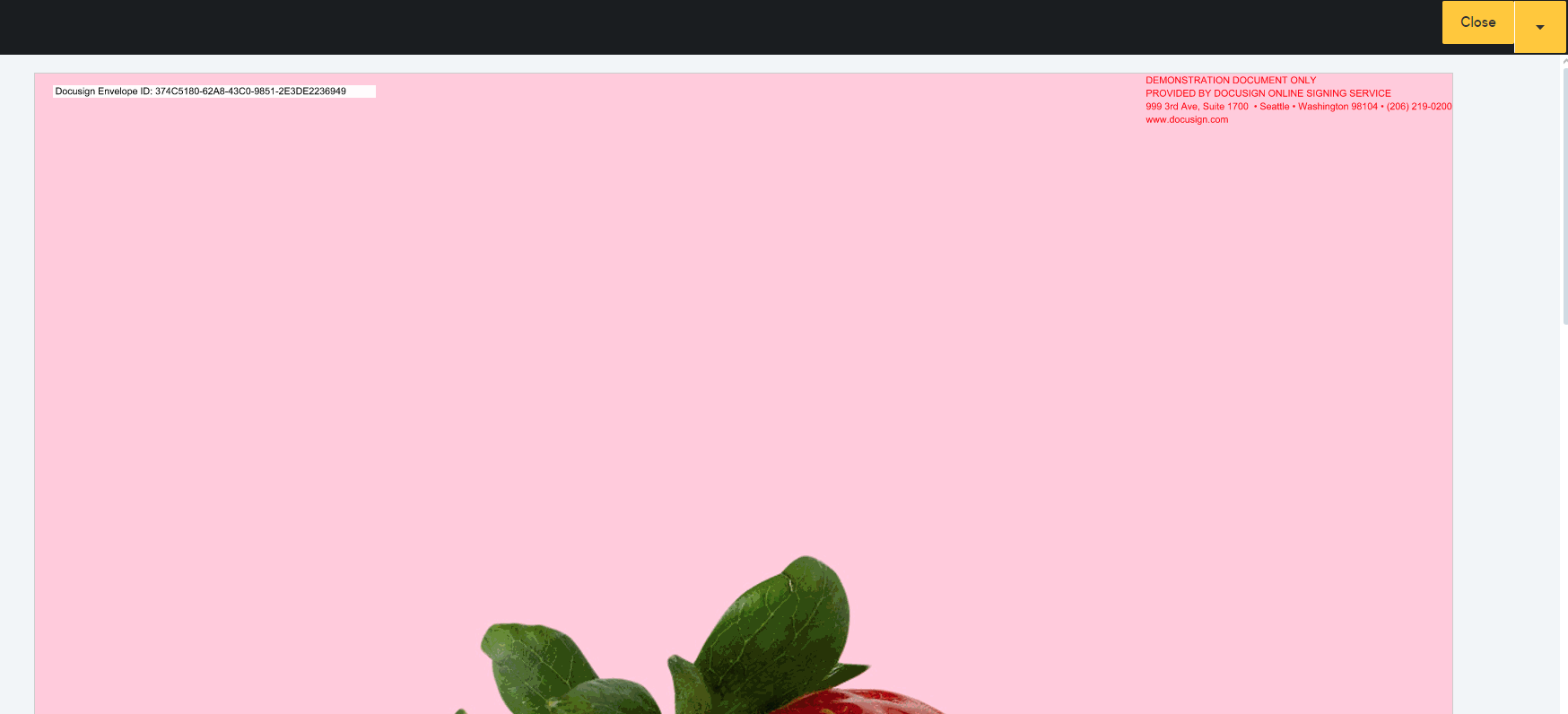
Any ideas as to why this is?
 Back to Docusign.com
Back to Docusign.com









