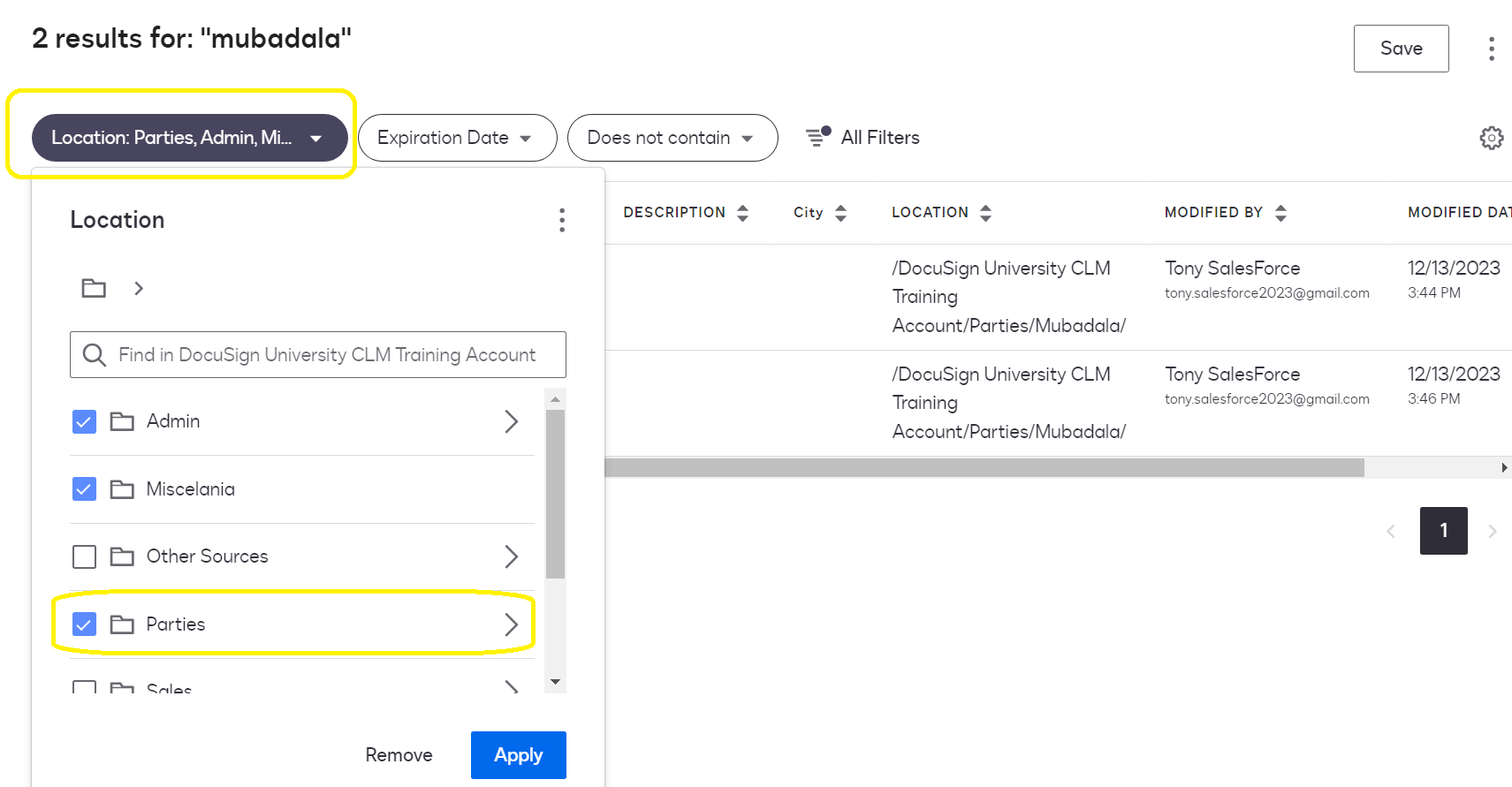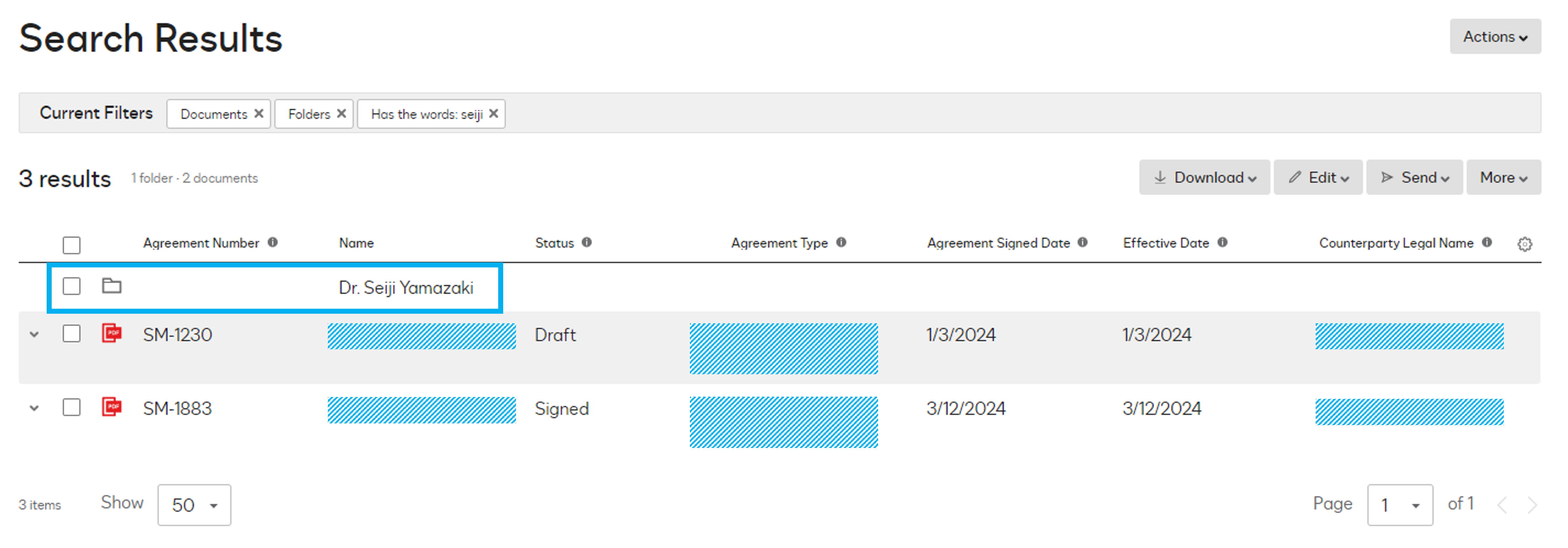Hi All,
Newish to DocuSign and new to the Community! Glad I found it and hope this can be a great resource for our team. The most recent updates to the system include updates to Search and seem to have reduced functionality. Previously, search results included relevant folders, aiding in narrowing down results. Now, folders aren't included. Has anyone else experienced this? Any solutions to access party folders directly via Search?
Thanks!
 Back to Docusign.com
Back to Docusign.com