Hello Fellow Docusign Users
Have a query and thought id try this platform for an answer.
How do you correct an envelope, once it has been sent to the first person for signature?
Ive tried selecting Correct and amending the name however this correction isnt reflected in the document as shown below. Should read Nick Alygizakis.
Can anyone offer any advice here?
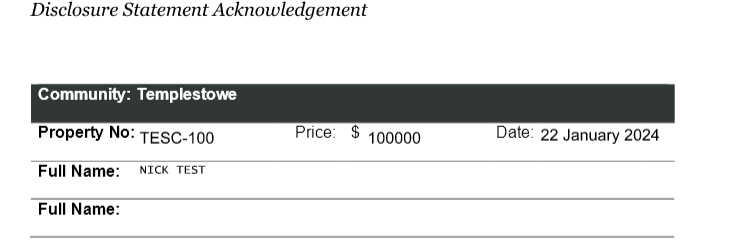
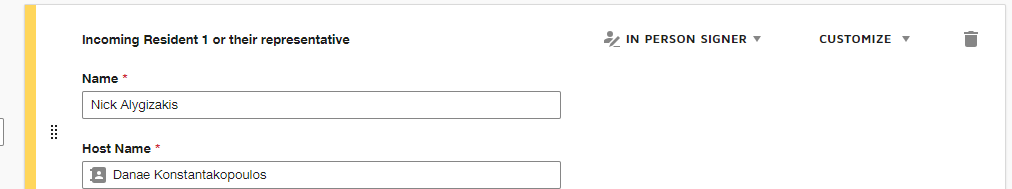
 Back to Docusign.com
Back to Docusign.com









