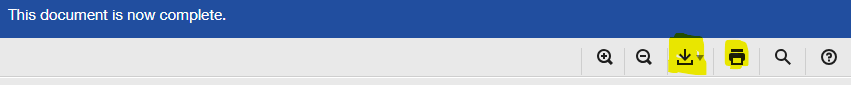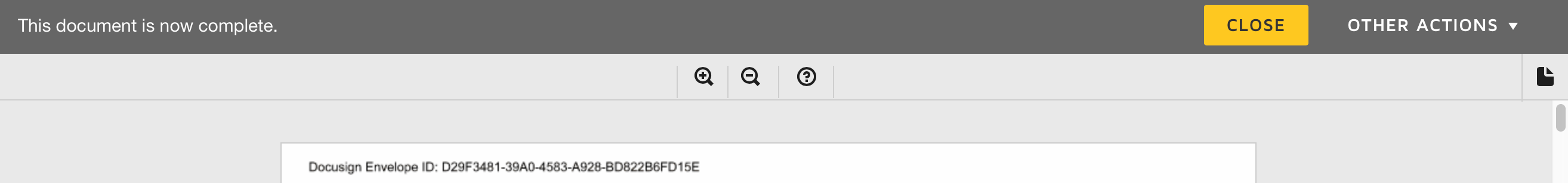I receive an email from the creator of the document that it is complete. The email has a link to “View Completed Document.” That’s great. I can view it. However, there is no link, menu, drop down, option, anything to download document.
No option to download the completed document.
 +2
+2Best answer by Alejandro.Ramos
Hi
Thank you for following up.
The missing buttons on the signing experience’s dashboard are managed by the sending account’s administrators, as part of their account’s Branding settings. The only way to workaround this behavior would be downloading the documents directly from the Docusign eSignature’s dashboard. Your documents can be downloaded in Agreements>Inbox>Download, for detailed steps on this process, see:
Please don't hesitate to let me know if you have any other questions or concerns and I will address them as soon as possible.
Best regards,
Alejandro R. | Docusign Community Moderator
Please click "Best Answer" below if you find my reply to be a valid solution to your issue!
Reply
Sign up
Already have an account? Login
You can login or register as either a Docusign customer or developer. If you don’t already have a Docusign customer or developer account, you can create one for free when registering.
Customer Login/Registration Developer Login/RegistrationJoin the Docusign Community by logging in with your Docusign developer or customer account credentials.
Don’t have an account? You can create a free one when registering.
Note: Partner-specific logins are not available yet. Partners should log in as either a customer or developer
Docusign Community
You can login or register as either a Docusign customer or developer. If you don’t already have a Docusign customer or developer account, you can create one for free when registering.
Customer Login/Registration Developer Login/RegistrationEnter your E-mail address. We'll send you an e-mail with instructions to reset your password.
 Back to Docusign.com
Back to Docusign.com