Question about the Review and Continue message with Web Forms.
We would like to remove the form owner’s name from the content of this message. Is there a way to do this? The signed form is being cc: to a generic Olmsted County mailbox. The owner understands that she must create a rule in her Outlook to file away the copy of the signed form that she automatically gets as the owner. Since the link to the form is on our public website we do not want the public to bombard Jamie with phone calls. Jamie is just administering the department’s DocuSign templates and forms.
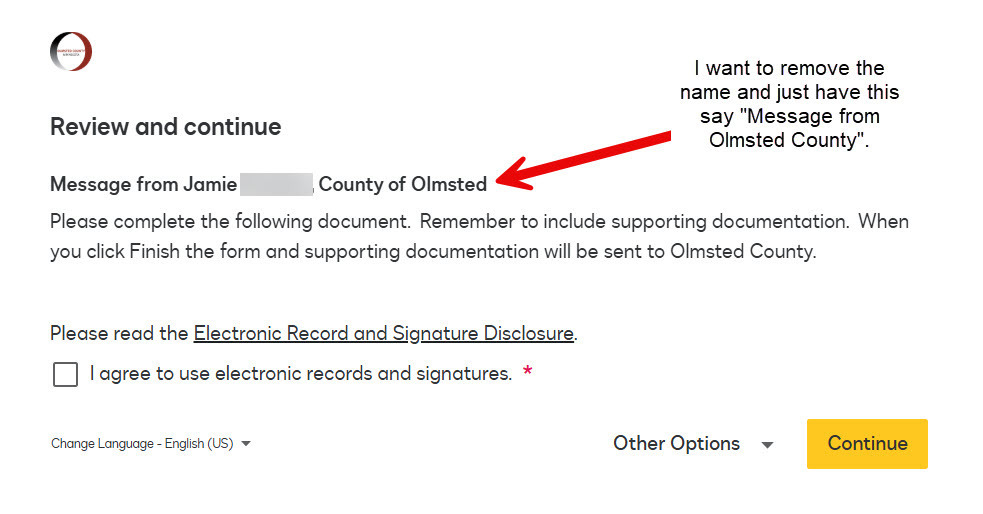
 Back to Docusign.com
Back to Docusign.com











