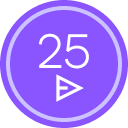Hi Team,
I hope you're doing well.
I've been testing the integration of DocuSign with Microsoft Dynamics 365 CRM using a free developer account. I created a document template in DocuSign and configured merge fields using the Data Label option.
In Dynamics CRM, I created a process action that uses the DocuSign document template ID to create an envelope. Within the same process, I added:
-
An AddRecipient step, which successfully pulls the customer’s name and email from the CRM record.
-
A MergeMultipleFields step to populate the merge fields in the document based on values from the CRM entity, referencing the same Data Labels defined in the template.
The envelope is sent successfully to the recipient, and the recipient information is correctly added. However, the merge fields in the document are not being populated with the data as expected.
I came across some information suggesting that merge fields might require an Advanced Solutions Plan, but I’m not entirely sure if that applies to my developer account or if there’s something I’ve missed in the configuration.
Could you please confirm whether merge field population via process action is supported on a developer account, and if so, guide me on how to resolve this issue?
Any help would be greatly appreciated.
Best regards,
Farhaan
 Back to Docusign.com
Back to Docusign.com