A signer to the document did not fill out a page before signing and the required details were put in a comment. The next signer stated that after he signed, he got a message that said “certifies that i reviewed and consider above comment to be the information/content requested by pg 6.” Once the document is fully executed do these comments become a part of the document forever and are viewable and printable after you download the document? If not, then I will need to start over with a new envelope.
Solved
Comments to a document
 +1
+1Best answer by Alexandre.Augusto
Hello,
Welcome to the DocuSign Community!
We appreciate your question here.
Depends on the type of field have you used as a sender.
- If you used the Note field, so all comments made by the signers will not be saved in the final signed document. The Note field works like a Post-It, temporary message.
- To keep all comments made by the signers then you should to use the Comments field. All comments made by the sender and signers will be saved in a separated document when the envelope gets completed.
See the figure where you can the Note field and the Comment dialog box. BTW, Comments permits like a real time chat between the sender and signers.
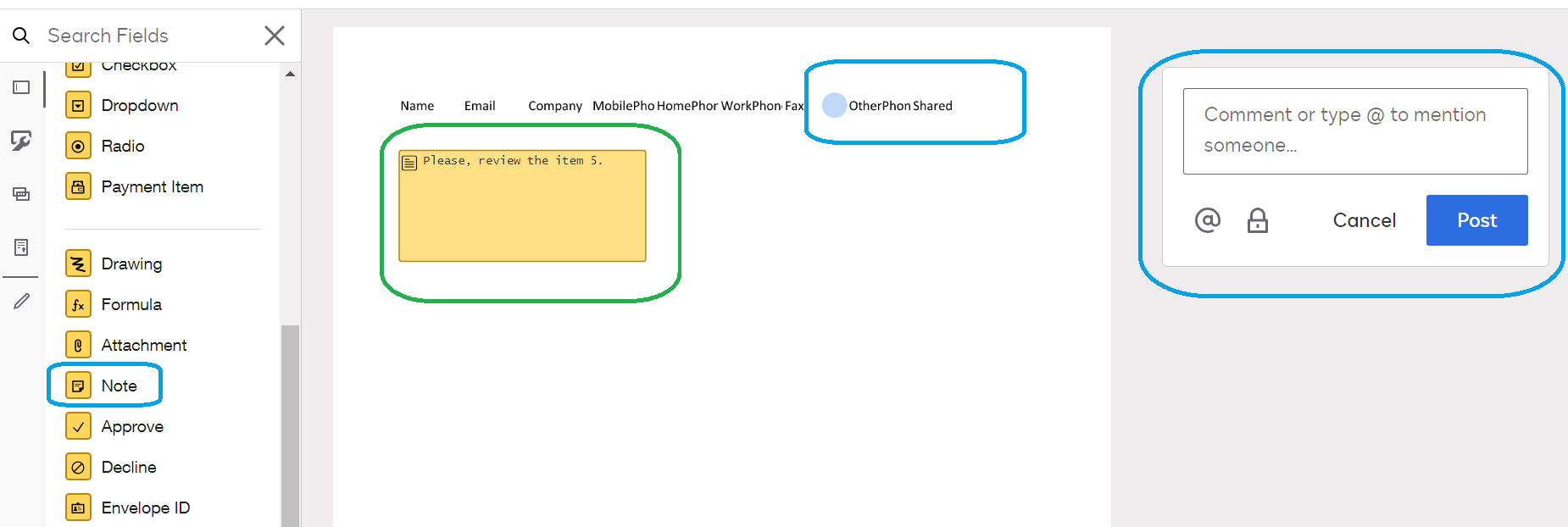
I hope that helps.
Alexandre
Reply
Sign up
Already have an account? Login
You can login or register as either a Docusign customer or developer. If you don’t already have a Docusign customer or developer account, you can create one for free when registering.
Customer Login/Registration Developer Login/RegistrationJoin the Docusign Community by logging in with your Docusign developer or customer account credentials.
Don’t have an account? You can create a free one when registering.
Note: Partner-specific logins are not available yet. Partners should log in as either a customer or developer
Docusign Community
You can login or register as either a Docusign customer or developer. If you don’t already have a Docusign customer or developer account, you can create one for free when registering.
Customer Login/Registration Developer Login/RegistrationEnter your E-mail address. We'll send you an e-mail with instructions to reset your password.
 Back to Docusign.com
Back to Docusign.com










