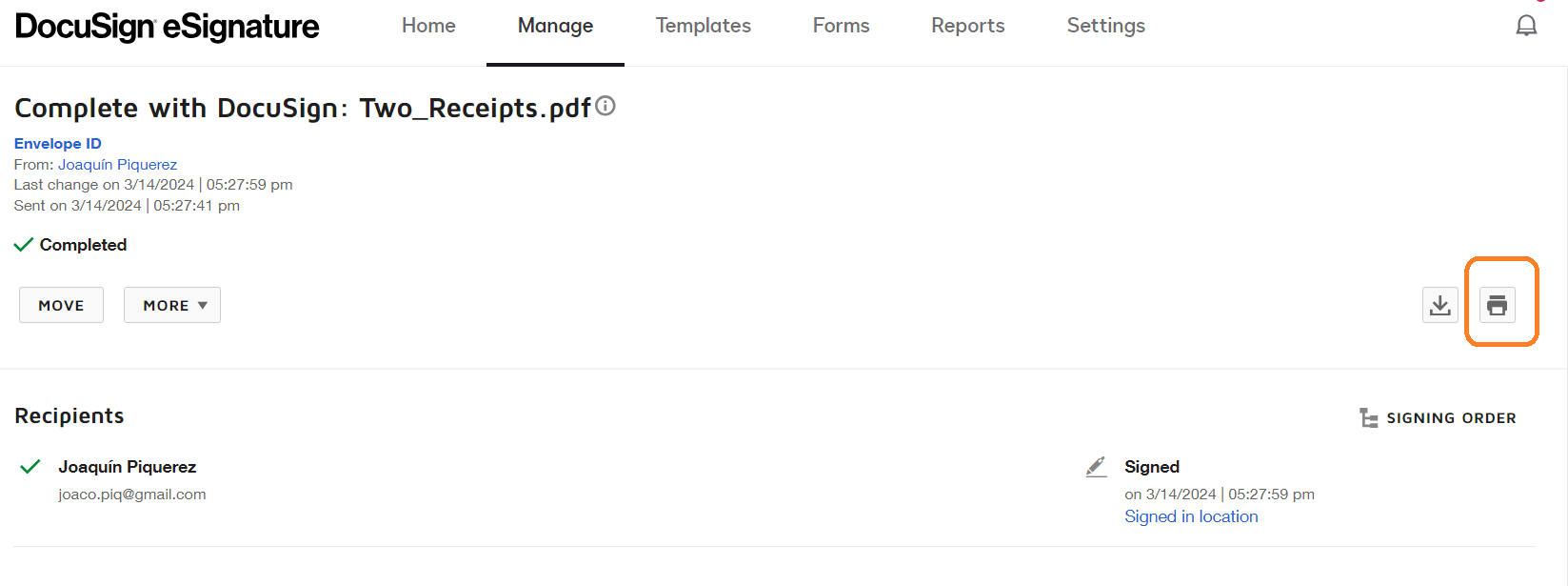I sent assent page to 5 people for signatures. My completed file is coming in as one document with all of their signatures under one page throught text. How to I get to and print each signed document? I clicked on everything on the completed page and it did not bring me to their individual document. Please advise! Thank you! Kristin
Solved
Personal document owner
 +2
+2Best answer by Alexandre.Augusto
Based in your use’s case, I’d suggest:
- Create an envelope
- Add the documents, I say documents, because if you want each recipient receiving a document so you need to have individuals documents in the envelope, for example, let’s suppose I’m sending an envelope with three contracts: Contract 1, Contract 2, and Contract 3.
- Add the recipients, let’s suppose in my case above, three recipients.
- Inside of the envelope when you see the documents, I’ll add the Sign Here field and any other that I need for each recipient in their correspondents documents, like: Contract 1 I’ll add the field for the Recipient1, Contract 2 the fields for the recipient2, and so on.
- On this scenario, all recipients can see all three documents in the envelope but only will sign that contract where they have fields for that.
- At the end of process, the completion email notification will attach the three documents for all recipients in the signing process.
- In case that you need make a contract visible for a recipient, but invisible for other, you can use the option Document Visibility in the Admin area. You can watch a step by step video, here.
BTW, any envelope sent while they still in Waiting for Others status, you can Correct the envelope then add/remove recipients (those who didn’t signed yet) and add documents if needed. Then finish the correction.
Let me know that helps you.
Alexandre
Reply
Sign up
Already have an account? Login
You can login or register as either a Docusign customer or developer. If you don’t already have a Docusign customer or developer account, you can create one for free when registering.
Customer Login/Registration Developer Login/RegistrationJoin the Docusign Community by logging in with your Docusign developer or customer account credentials.
Don’t have an account? You can create a free one when registering.
Note: Partner-specific logins are not available yet. Partners should log in as either a customer or developer
Docusign Community
You can login or register as either a Docusign customer or developer. If you don’t already have a Docusign customer or developer account, you can create one for free when registering.
Customer Login/Registration Developer Login/RegistrationEnter your E-mail address. We'll send you an e-mail with instructions to reset your password.
 Back to Docusign.com
Back to Docusign.com