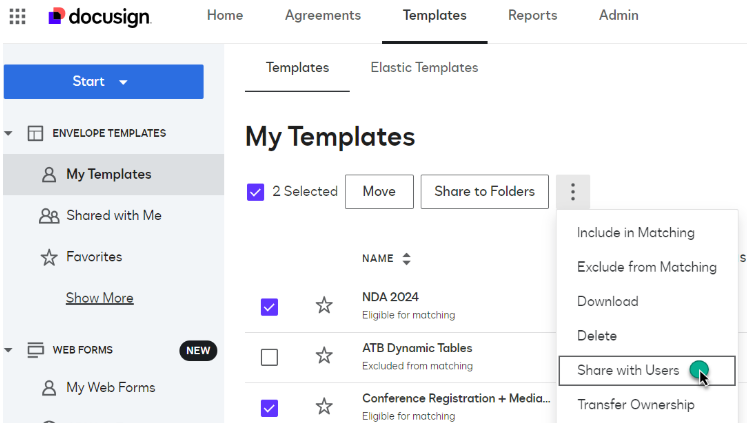Are you one of the few Docusign Administrators on your account, juggling a long list of responsibilities to manage settings, capabilities, and users? Would you like to delegate specific Admin capabilities to trusted team members without granting them full Admin access?
With custom Permission Profiles and Delegated Admin Permissions in eSignature and CLM, you can do just that. Assign limited access to specific Admin-level capabilities that you choose for a particular user or group of users on your account.
Take a look at this week’s Trainer Tip video with Product Trainer Matt Farler to learn how to set up Delegated Admin Permissions.
Additional Resources:
To learn all about being an eSignature Administrator and a CLM administrator, please check out Instructor-led, Activity driven Deep Dive Courses available on Docusign University:
Continue the Conversation
How have you or your team used Delegated Permissions in your business processes? Share your story and ask any questions you have in the comments.
 Back to Docusign.com
Back to Docusign.com