Hi There,
We are trying to implement a read-only field in a DocuSign webform that is preset when the form URL is sent from our CRM system. However, when the read-only field is preset from a CRM system, it seems that it can’t be configured as a read-only field. The system throws an error at the beginning of the webform and also after you submit it.
When you configure a read-only field that is not getting preset, it is working and the value is getting mapped over to the document as expected upon submitting.
I have attached some screenshots below of the errors that are getting triggered when the “CaseID” read-only field is getting preset in the first screen as well as the one at the end.
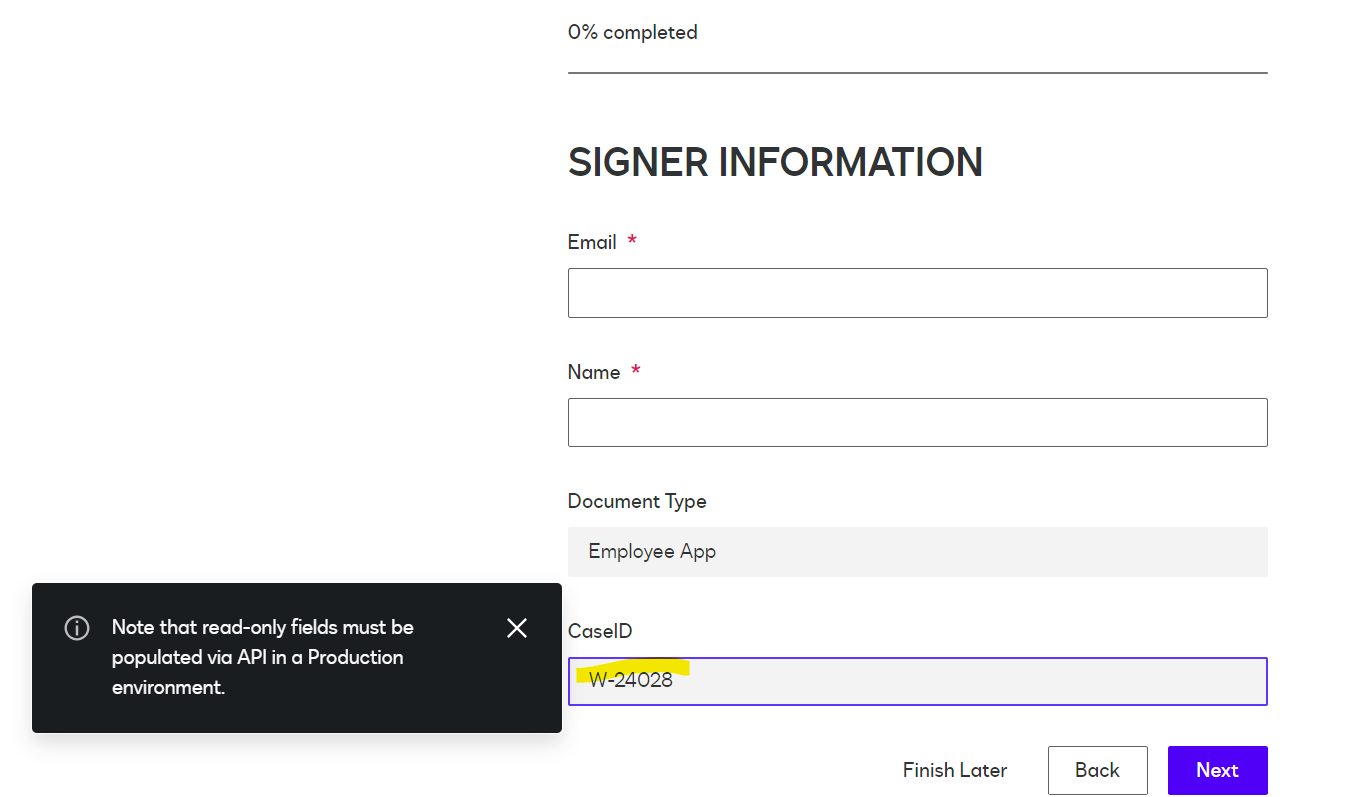
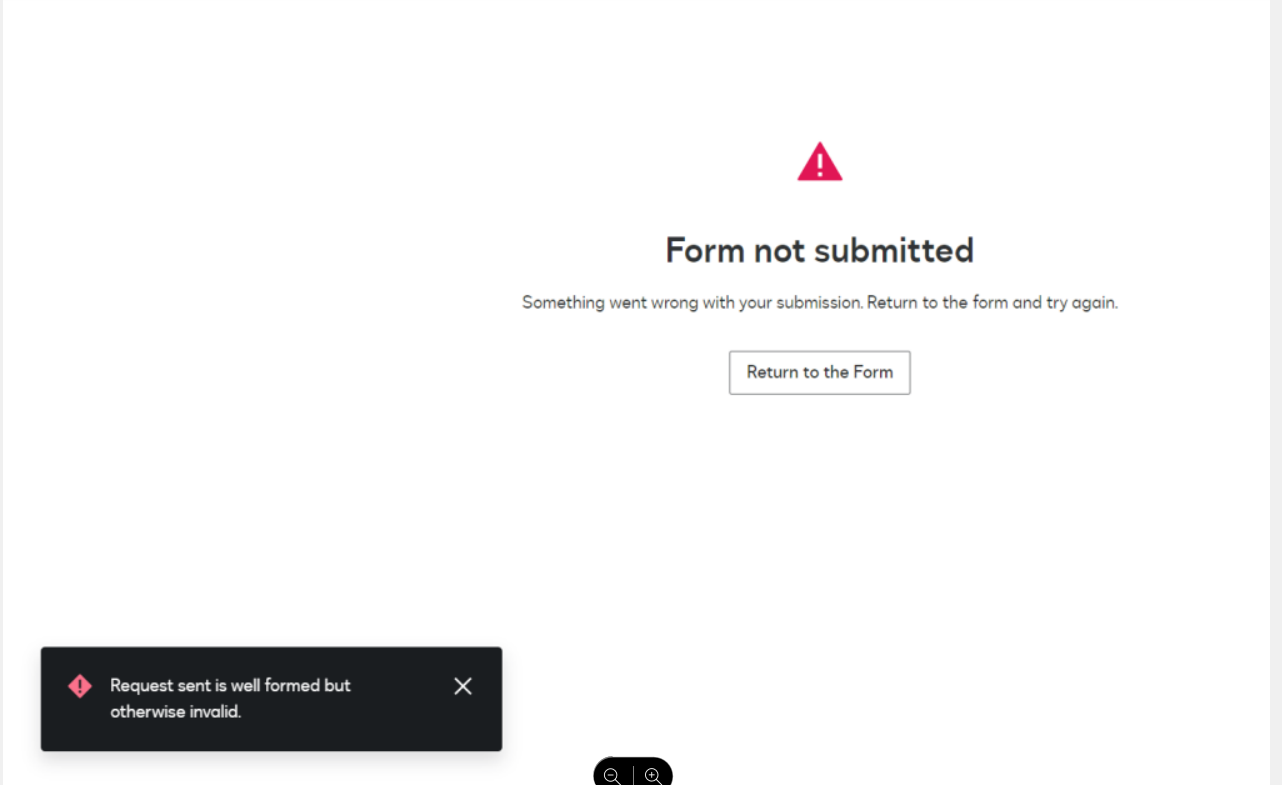
 Back to Docusign.com
Back to Docusign.com










