I am bulk sending a template to bulk list o femployees . I want to add employee_name in the subject field. I dont see the merge icon to insert employee name in the subject.
How do I enable it?
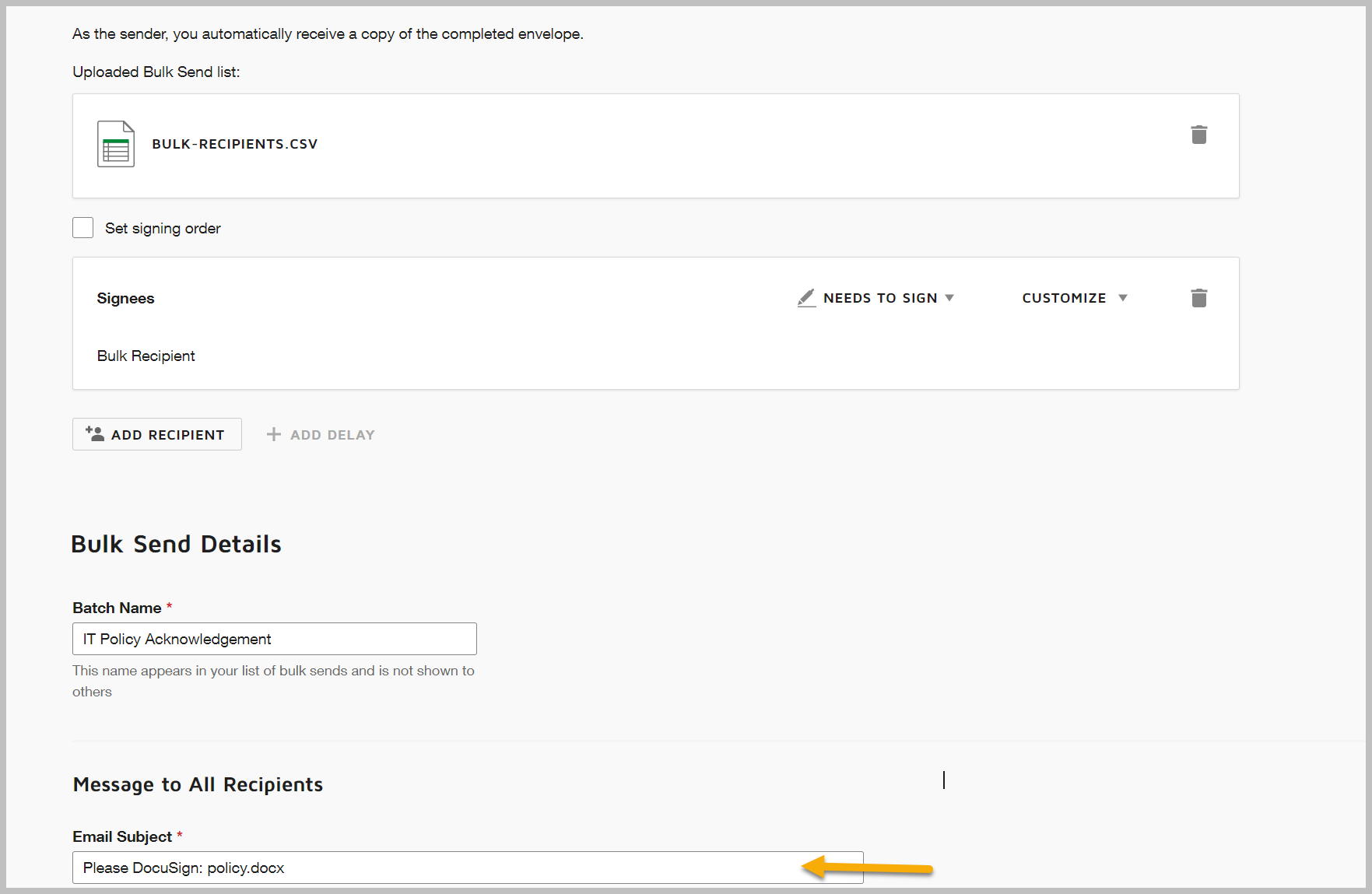
I am bulk sending a template to bulk list o femployees . I want to add employee_name in the subject field. I dont see the merge icon to insert employee name in the subject.
How do I enable it?
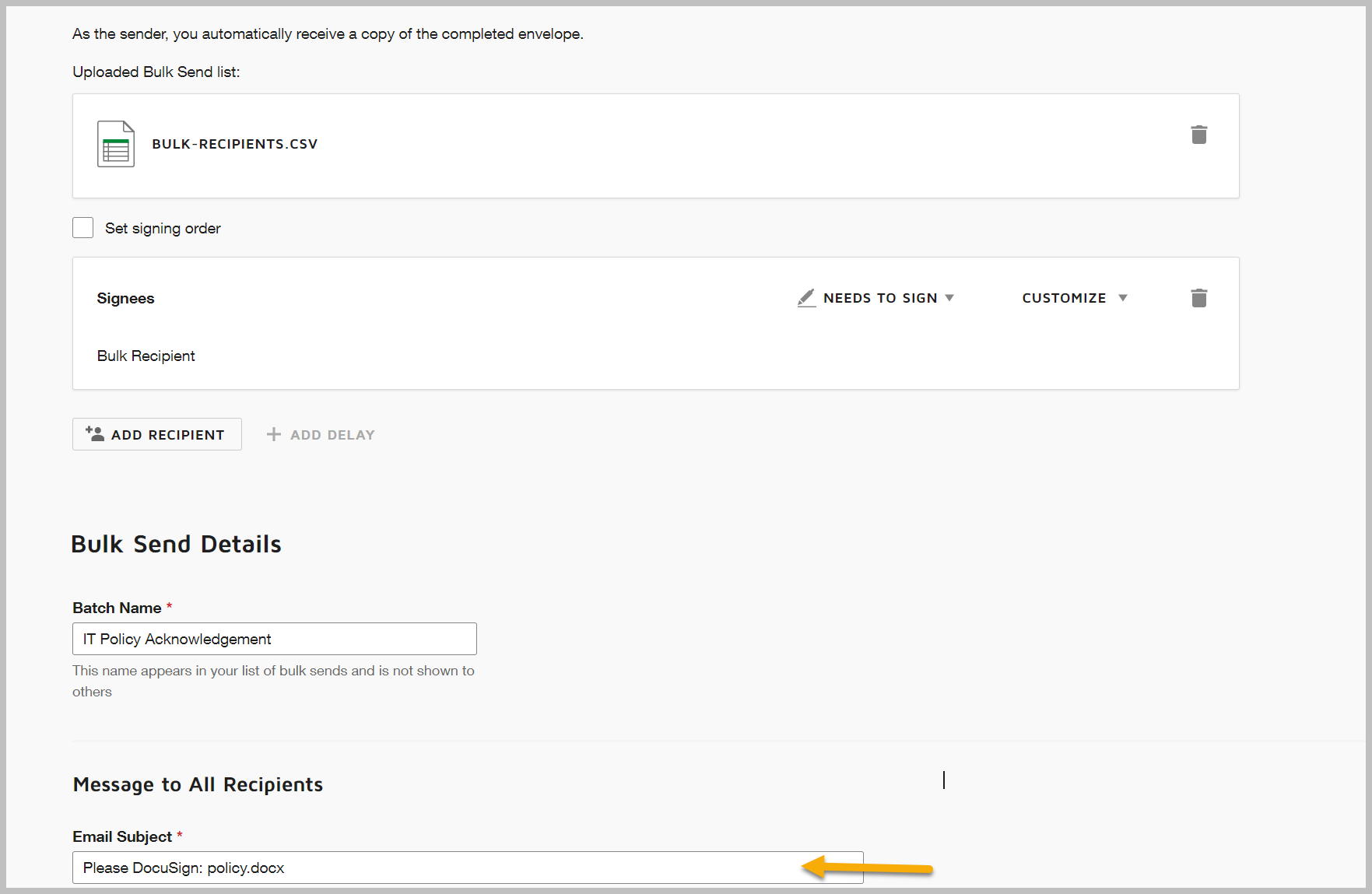
Best answer by Community Expert
Hello,
Thank you for reaching out here in the DocuSign Community.
The employee merge field needs to be added to the template directly and not during the preparation to send it out. So you would need to go to Templates > Look for the desired template > select Edit > and on the subject line select the icon on the right > Save. Once that is saved you can select use and prepare the bulk batch as normal, you should notice that the employee merge tag should already be in the Subject line ready to use.
For more information, please view: https://support.docusign.com/s/document-item?bundleId=xry1643227563338&topicId=wkm1578456373568.html&_LANG=enus
If you have created a template and something doesn’t make sense to you or it’s not working as desired, you can create a Customer Support case and a Support Expert can take a closer look at your setup.
https://support.docusign.com/en/contactSupport
If you’re not able to open a Customer Support case via the above link, scroll down further on the page to “More Support Options” and select "I can't reset my password or don't have an account." You will have different options to contact Support.
Best regards,
Nathaly | DocuSign Community Moderator
Already have an account? Login
Join the Docusign Community by logging in with your Docusign developer or customer account credentials.
Don’t have an account? You can create a free one when registering.
Note: Partner-specific logins are not available yet. Partners should log in as either a customer or developer
Enter your E-mail address. We'll send you an e-mail with instructions to reset your password.