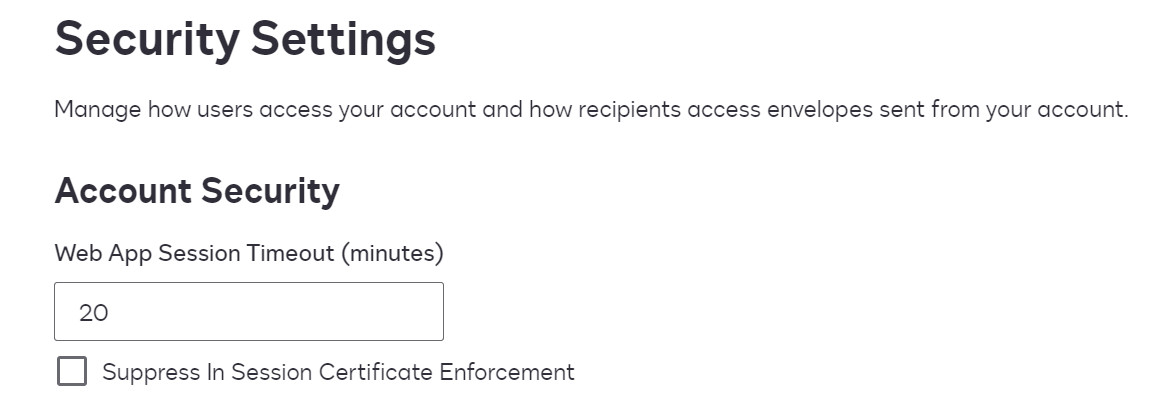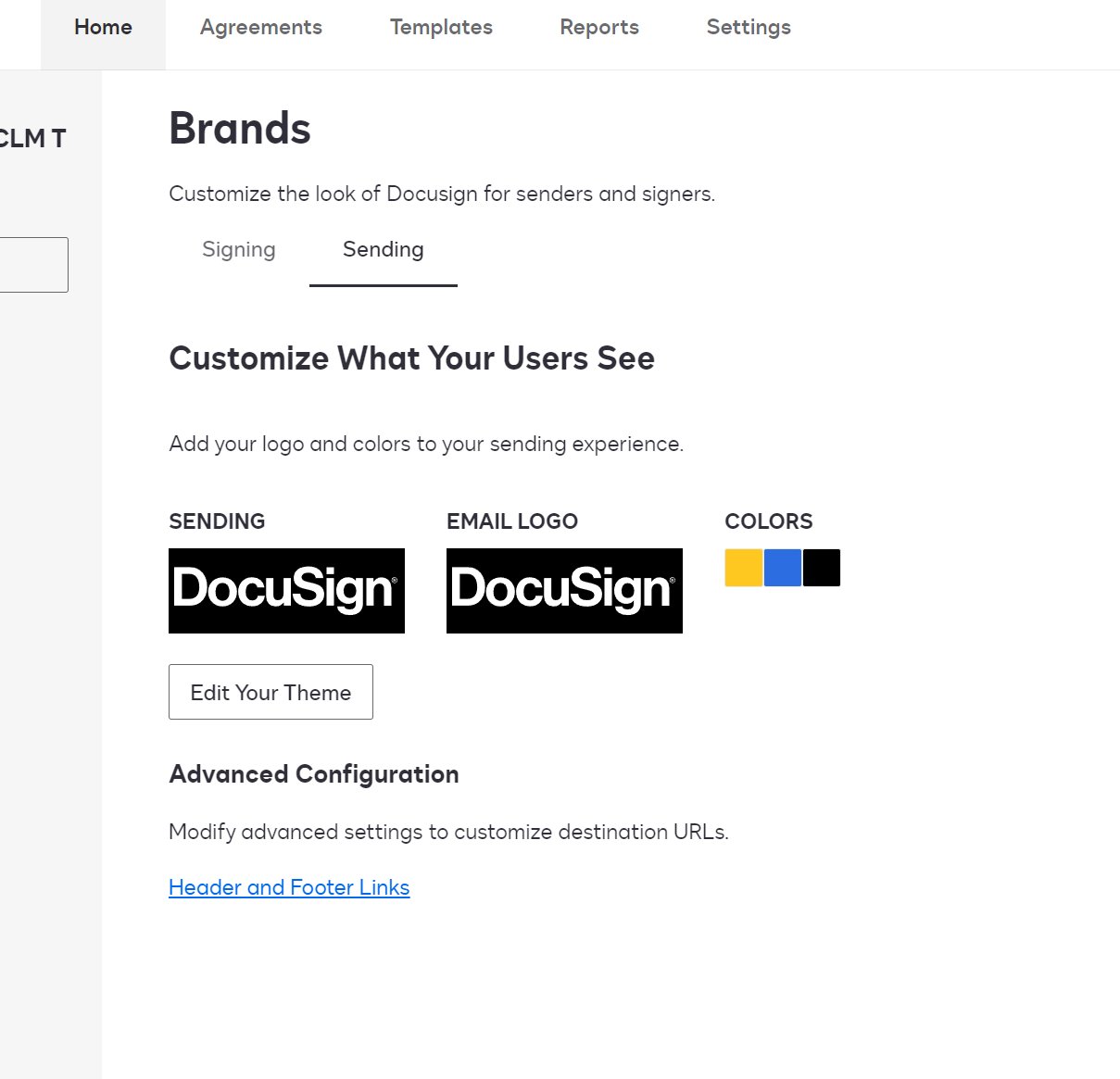Just wondering if anyone knows why docusign randomly changes the signing color. I prefer the customer I’m sending the document to be in yellow however it sometimes randomly changes it to blue and I am unable to change it back. Kind of annoying. Nothing in preferences that I can see to set it.
Also, Is there a way to increase the duration of inactivity where it logs me out? Mine is set really short. Sometimes it logs me out before I’m even able to take a phone call. Also annoying.
I’d appreciate any info.
Thanks
 Back to Docusign.com
Back to Docusign.com