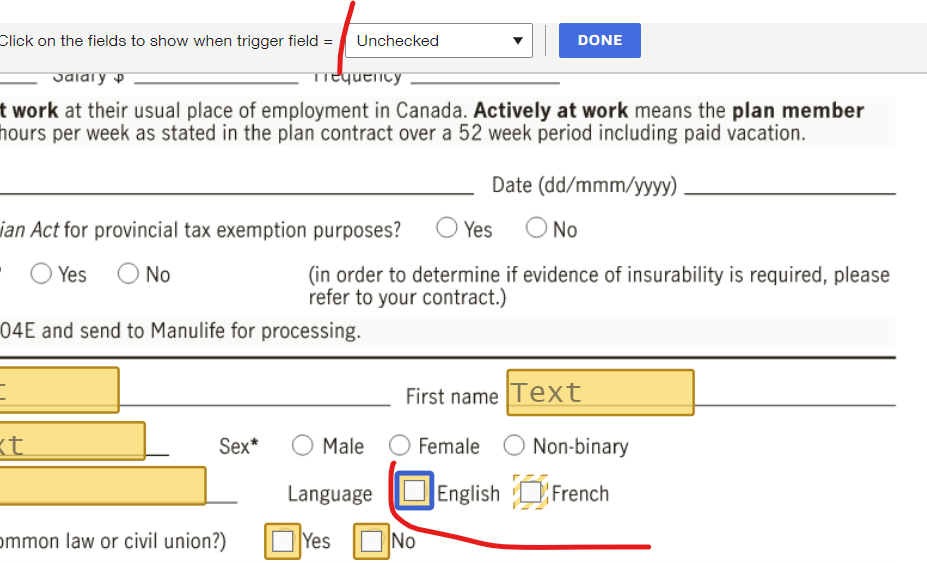
This provides intended behavior but when I try put the checkbox trigger over French and set english unchecked it does not work the same way and hides the intended functionaliy
 +1
+1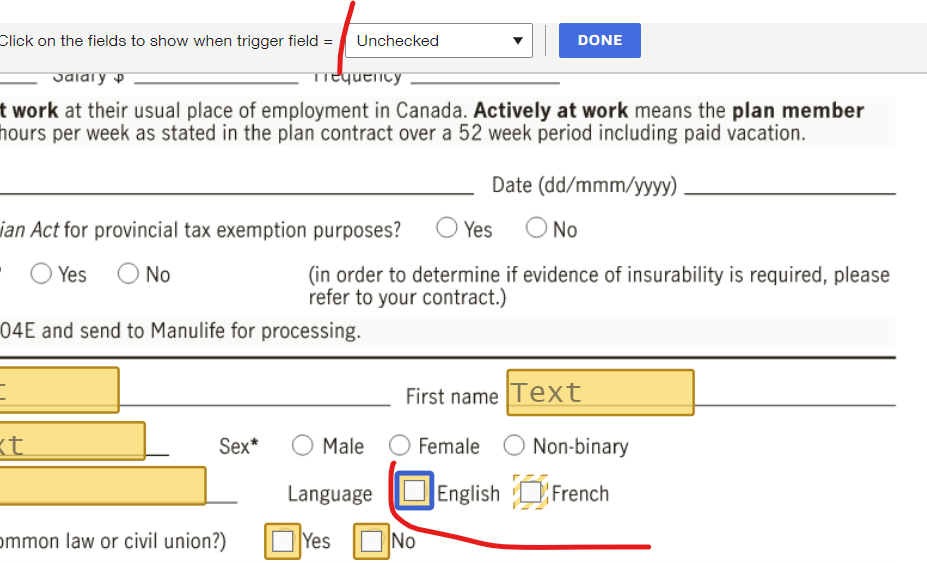
This provides intended behavior but when I try put the checkbox trigger over French and set english unchecked it does not work the same way and hides the intended functionaliy
Best answer by mrave
You cannot have the conditional fields functionality to be set up both ways, but probably that is not required here, as you probably want to configure what can be selected.
If you want the signer to either select English or French, I suggest to use a radio button to achieve this. Configure the field to be required or optional based on your requirements.
If you want the signer to be able to select both English and French, I suggest having a checkbox group and setting the validation settings as required. Leveraging the “Select a Range” will make this easy:
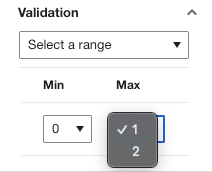
Already have an account? Login
Join the Docusign Community by logging in with your Docusign developer or customer account credentials.
Don’t have an account? You can create a free one when registering.
Note: Partner-specific logins are not available yet. Partners should log in as either a customer or developer
Enter your E-mail address. We'll send you an e-mail with instructions to reset your password.