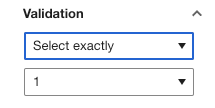Hi. I have a form with 3 choices and I only want the signer to be able to choose one. I put 3 checkboxes over options A, B and C but how do I limit the signer to only being allowed to choose one? Thanks.
Solved
Checkboxes
 +2
+2Best answer by mrave
When you add a checkbox, click on the little plus icon underneath to add more check boxes to the group.
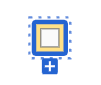
The dashed border will show you checkboxes that belong together, even if they are positioned differently.
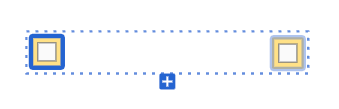
Reply
Rich Text Editor, editor1
Editor toolbars
Press ALT 0 for help
Sign up
Already have an account? Login
You can login or register as either a Docusign customer or developer. If you don’t already have a Docusign customer or developer account, you can create one for free when registering.
Customer Login/Registration Developer Login/RegistrationJoin the Docusign Community by logging in with your Docusign developer or customer account credentials.
Don’t have an account? You can create a free one when registering.
Note: Partner-specific logins are not available yet. Partners should log in as either a customer or developer
Docusign Community
You can login or register as either a Docusign customer or developer. If you don’t already have a Docusign customer or developer account, you can create one for free when registering.
Customer Login/Registration Developer Login/RegistrationEnter your E-mail address. We'll send you an e-mail with instructions to reset your password.
 Back to Docusign.com
Back to Docusign.com