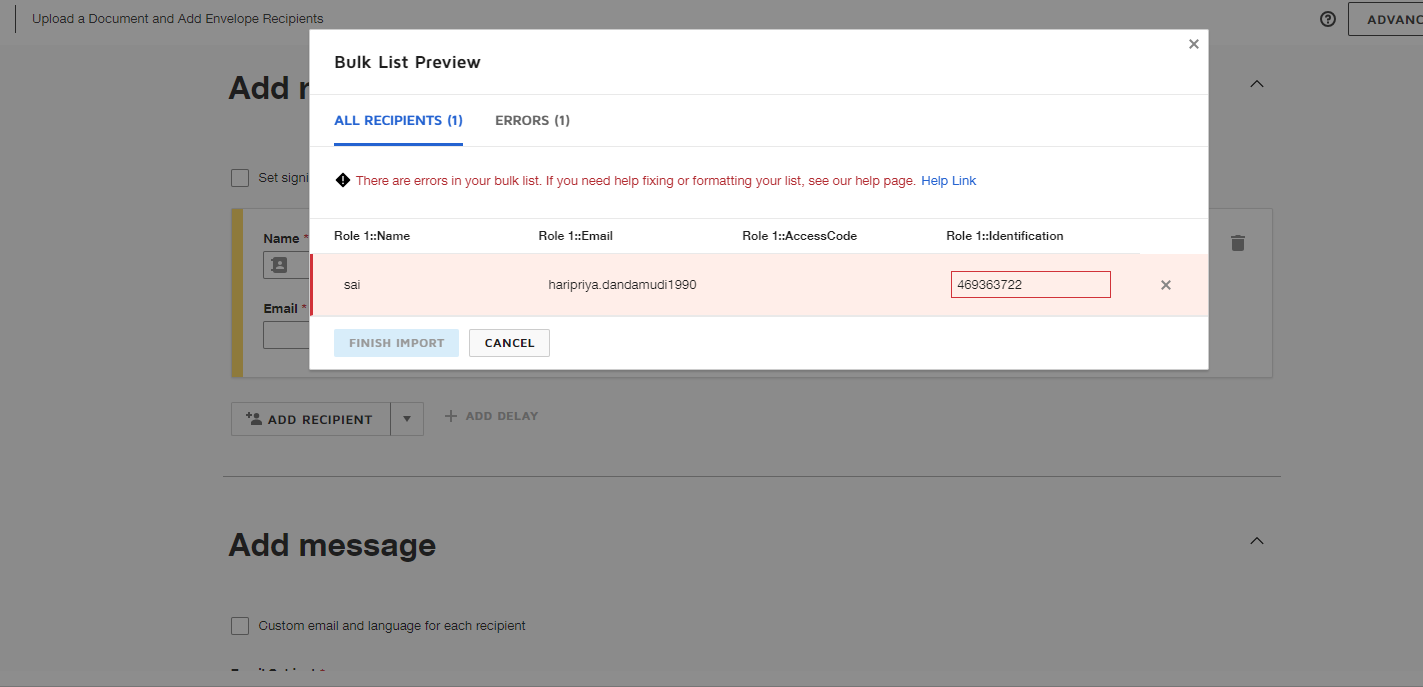I completed and uploaded the CSV File and then got an error saying “There are errors in your bulk list. If you need help fixing or formatting your list, see our help page.Help” The errors seem to be in the Owner 1::Identification column. I want the doucments to be SMS verified. I have tried “Phone/Auth” I have tried “Phone/Auth.” and “SMS/Phone” and SMS/Phone.” What syntax do I need to use in that column?
Solved
Bulk Send upload CSV
 +2
+2Best answer by Sai.Dandamudi
Hello Shaun
the correct format is Identification column SMS and PhoneNumber for your number. Please test it & let me know if you have further questions on it.
Thankyou
Sai
Reply
Rich Text Editor, editor1
Editor toolbars
Press ALT 0 for help
Sign up
Already have an account? Login
You can login or register as either a Docusign customer or developer. If you don’t already have a Docusign customer or developer account, you can create one for free when registering.
Customer Login/Registration Developer Login/RegistrationJoin the Docusign Community by logging in with your Docusign developer or customer account credentials.
Don’t have an account? You can create a free one when registering.
Note: Partner-specific logins are not available yet. Partners should log in as either a customer or developer
Docusign Community
You can login or register as either a Docusign customer or developer. If you don’t already have a Docusign customer or developer account, you can create one for free when registering.
Customer Login/Registration Developer Login/RegistrationEnter your E-mail address. We'll send you an e-mail with instructions to reset your password.
 Back to Docusign.com
Back to Docusign.com