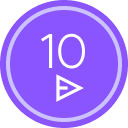Hello, I have a little problem when I select several check boxes and I want to set a validation rule, in fact the validation option disappears. Validation option only appears when a single box is selected, which is of no use. I am attaching a screenshot of what happens when you select multiple check boxes.
check box + Validation
 +1
+1Best answer by Ma.Cubio
Hello
Thank you for reaching out here in the DocuSign Community. We appreciate your question and assure you that we are fully committed to providing you with the best service possible.
The checkbox field can be added to your document as a single box or a group of multiple boxes. A checkbox group can include a validation rule to enforce how many checkboxes in the group your signer must select.
Note: Previously, a checkbox was a single element only. Checkbox groups are a newer feature. If you have an existing template with a single checkbox field, it will remain as is the newer properties and options described in this guide will not apply.
See How It works
Here's an example showing how to add a checkbox group with validation. Click the video for a larger view.
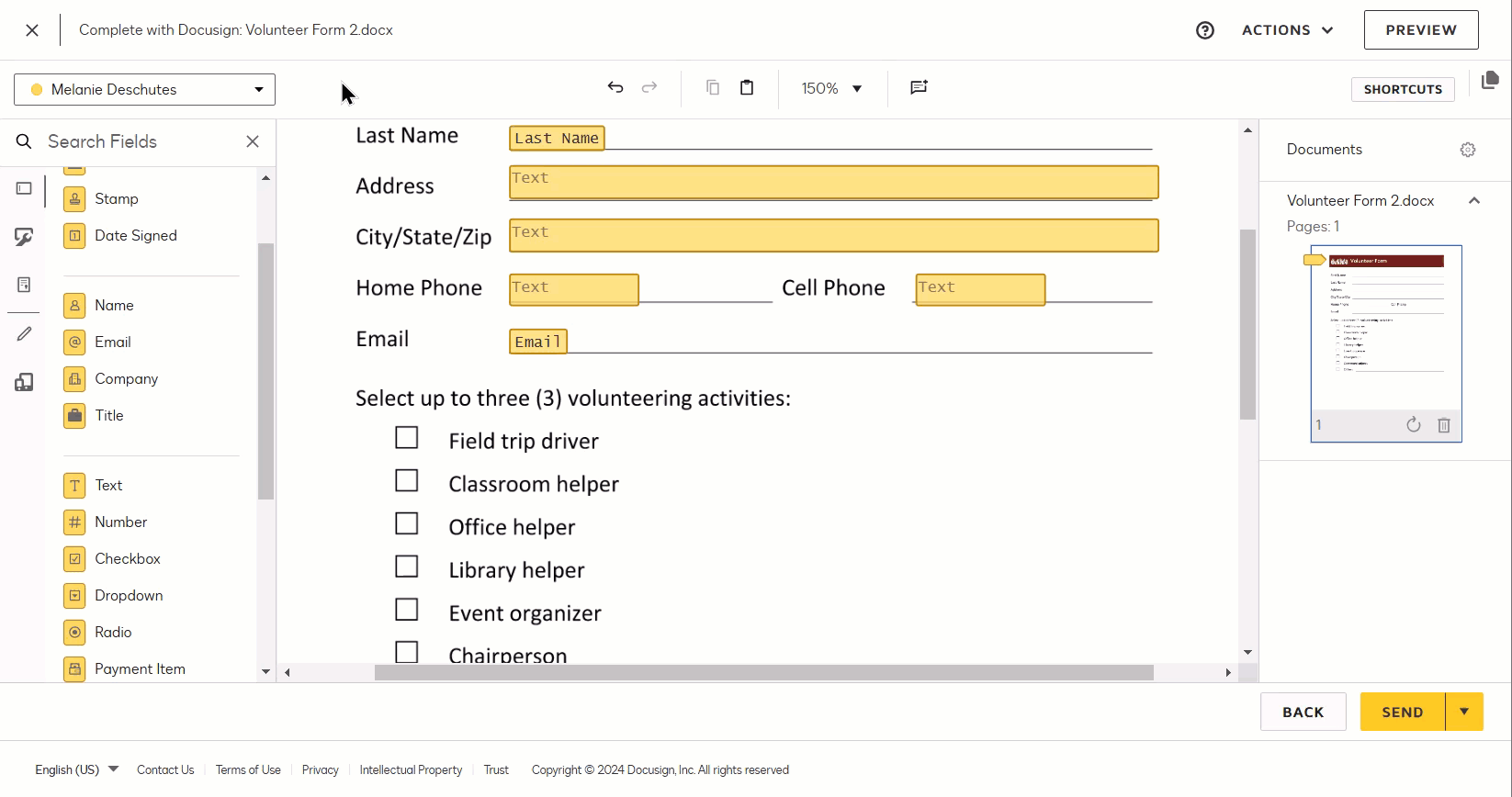
If you found the response to be a useful solution to your question, please mark it as the best answer by clicking “Select as Best” to make it easier for other users to find. Thank you!
Best regards,
Ma. Cassandra | Docusign Community Moderator
"Select as Best" below if you find the answer a valid solution to your issue
Reply
Sign up
Already have an account? Login
You can login or register as either a Docusign customer or developer. If you don’t already have a Docusign customer or developer account, you can create one for free when registering.
Customer Login/Registration Developer Login/RegistrationJoin the Docusign Community by logging in with your Docusign developer or customer account credentials.
Don’t have an account? You can create a free one when registering.
Note: Partner-specific logins are not available yet. Partners should log in as either a customer or developer
Docusign Community
You can login or register as either a Docusign customer or developer. If you don’t already have a Docusign customer or developer account, you can create one for free when registering.
Customer Login/Registration Developer Login/RegistrationEnter your E-mail address. We'll send you an e-mail with instructions to reset your password.
 Back to Docusign.com
Back to Docusign.com