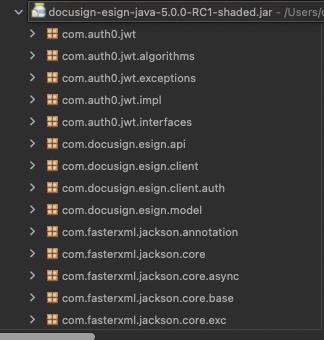I am trying to integrate the docusign to my existing project and after adding the docusign SDK dependency from below url to my maven project getting error “com.docusign.esign.client -- Cannot be resolved”
I followed adding dependency tag (as stated below) to my pom.xml file.
https://developers.docusign.com/docs/esign-rest-api/sdks/java/setup-and-configuration/
so after adding the dependency, For testing purpose i added a reference “com.docusign.esign.client.ApiClient” to my .java class and started getting above dependency error. do i have to specify any additional dependency for docusing.esign.client apart from below to my pom.xml file? Any suggestions please?
<dependency> <groupId>com.docusign</groupId> <artifactId>docusign-esign-java</artifactId> <version>5.0.0-RC1</version></dependency>
 Back to Docusign.com
Back to Docusign.com