How to adjust the position of dfsle.SignHereTab() from apex tool kit salesforce
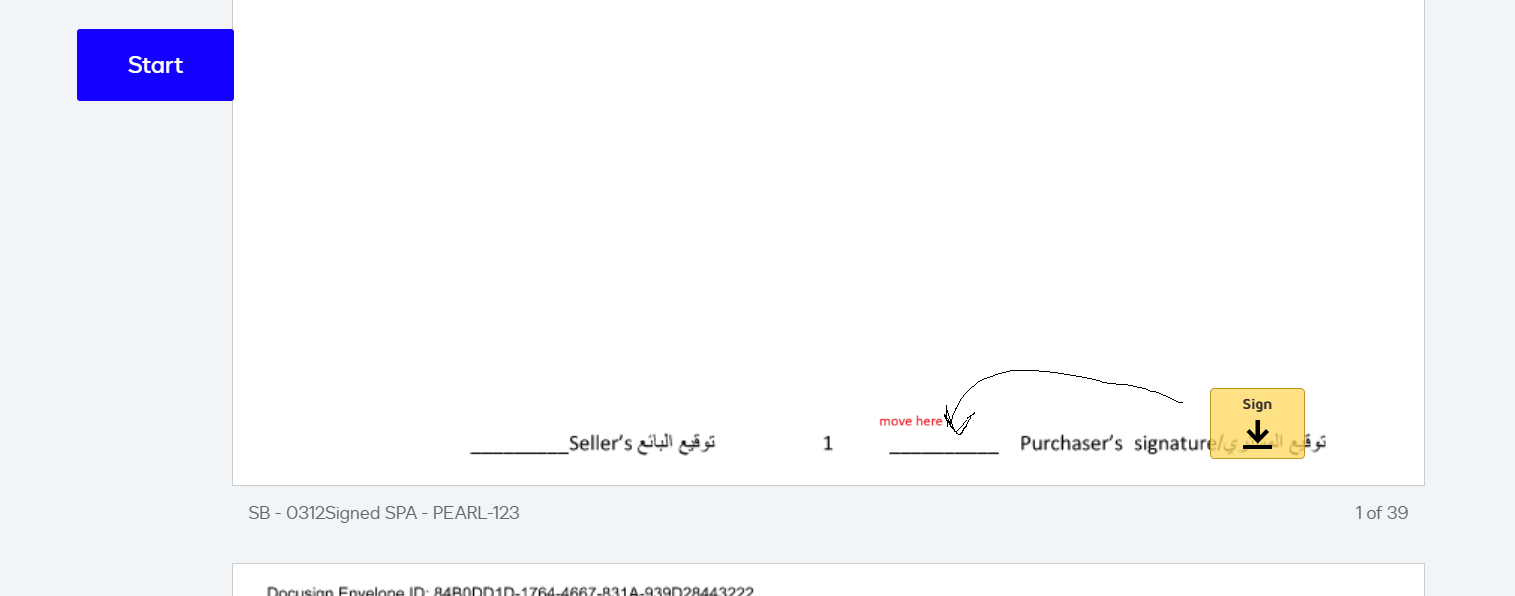
dfsle.Tab signTabsfooter = new dfsle.SignHereTab().withAnchor(new dfsle.Tab.Anchor(System.Label.PurchaserFooter, false,false, 'right', true, true, 'pixels', 0, 0 ))
.withPosition(new dfsle.Tab.Position(1, 1, 200, 20, null, null)); //Tab position not working
 Back to Docusign.com
Back to Docusign.com









