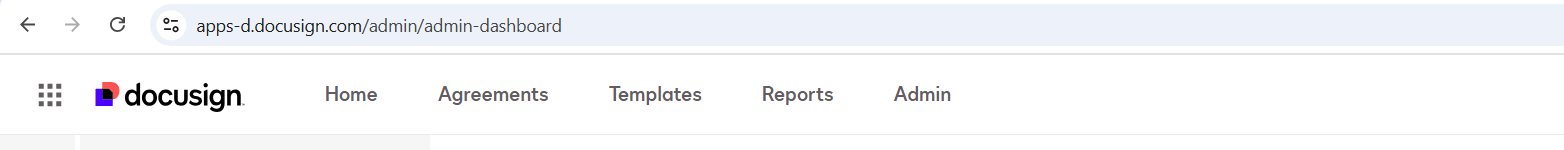Hi, I installed the Docusign Apps Launcher and eSignature for Salesforce product yesterday in Salesforce. I successfully connected to Docusign via Salesforce... I see the Apps Launcher record in Docusign Connect. Things look fine, however, I'm unable to create an envelope template from Salesforce. I'm getting a "You are not authorized to access the envelope." error when I try to create a template. I'm the admin in both Docusign and Salesforce. I have all permissions that I can think of. What gives?
Reproduction steps:
1. Go to Docusign Setup in Salesforce
2. Click on eSignature >> Configure
3. Click on Create a Template
4. Name the template
5. Select Lead as the source
6. Upload a PDF and click on Next
7. Observe
Expected: I'm able to add the document to the template and proceed to the next step
Actual: "You are not authorized to access the envelope." error pops up... from the API logs in Docusign Connect, I see "ERROR: This User lacks sufficient permissions. :: Setting: userOverrideEnabled"
 Back to Docusign.com
Back to Docusign.com