Hello @thagge,
Thank you for reaching back and my apologies for the late reply.
Gen retrieves the complete data value stored within the Salesforce data table. In this case, where it looks like it truncates the data, I'd say this is not an expected behavior. I'd recommend creating a case with support for further troubleshooting of this issue.
Please open a Customer Support case by clicking the following link, and we’ll address your request as soon as possible. https://support.docusign.com/en/contactSupport
- Select Open a Support Case at the top of the page.
- Select the Continue button beneath eSignature, Rooms, and CLM. Note: If you're a DoD customer, select DoD Customer Login.
- Log in using your Product credentials (email and password) and select Continue:
- The DocuSign Support Center requires login credentials for a Production account. The account can be a Trial account, but it must be in a Production environment (i.e., not a Demo or Sandbox environment).
- Have issues logging in? Try these troubleshooting steps.
- Select a Case Subject.Note: If you have multiple DocuSign accounts, a pop-up will appear. Select an account to continue.
- Select any of the resources under ‘Need Answers Fast?’ that address your issue.
- If that doesn't answer your question, select the Add Case Details button.
- Complete the case form.
Let us know if you need further assistance with this.
Best regards,
Nathaly | DocuSign Community Moderator
"Select as Best" below if you find the answer a valid solution to your issue!
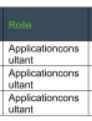
 Back to Docusign.com
Back to Docusign.com





