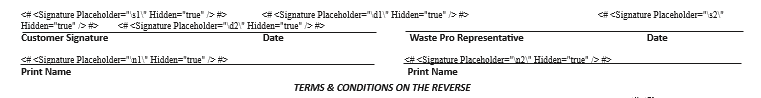Hi,
I am using Docusign for sending quotes for signature from Salesforce.
I created an envelope template on the quote object with auto placed fields/merge fields etc. Configured to take latest document from the record.
I created a Docusign Gen Template using the same template as on envelope template and linked it for sending after generation to my envelope template. (Output as PDF)
When I click generate and send, I am getting 3 documents appearing for sending instead of 1 ( latest from the quote)
2 documents are PDFs where the quote fields have rendered and populated correctly
1 document is the envelope template itself where the fields are not rendered and are still showing. merge fields values. example (="/SBQQ__Quote__c/SBQQ__ExpirationDate__c"/> #>)
I was expecting one document ready for sending with auto placed fields.
If I deselect the envelope template, the other two documents although rendered with quote info, no longer have the auto placed fields.
I cant seem to find any articles to help with this issue, please can someone help if they have encountered the same issue?
Many thanks
 Back to Docusign.com
Back to Docusign.com