How do you add an interactive table in a template envelope with information about the "Product" (standard salesforce object) associated with the Opportunity object?
Is there a way to avoid creating a non-interactive table in Word?
Salesforce : How do you add an interactive table with information about a child object to a template envelope?
 +1
+1Best answer by Derrick.Tran
Hello
Assuming you’re leveraging DocuSign Apps Launcher and leveraging Salesforce standard Opportunity Product Line Items, this is supported within an Envelope Template to make it interactive by Creating Salesforce Merge Fields. Salesforce Products can be confusing because they are conjunction objects. You have to make sure you’re mapping them appropriately within the DocuSign merge field.
This is how I mapped my merge field:
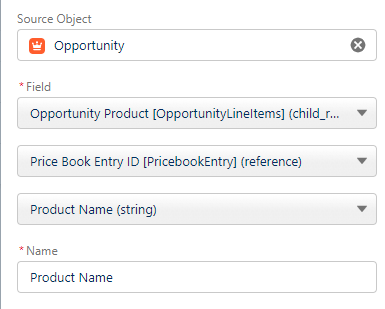
Here are the products related to my Opp:
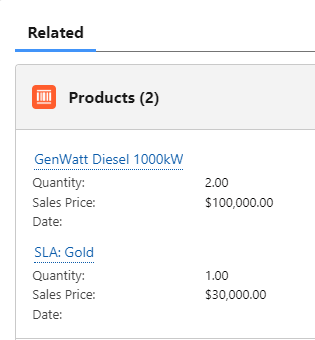
When I use my Envelope Template, this is how they are displayed:
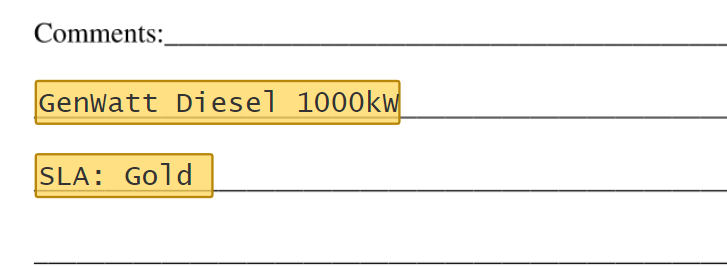
If you were to open the properties of one of these fields and collapse the Salesforce section, notice there is a value for “Salesforce Row”. This represents each product related to the Opp which means your envelope template will need to accommodate the maximum number of products you would expect to be related to an Opportunity.
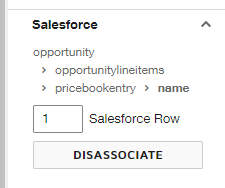
On a separate note, most customers do not like this list to be interactive if they were sending out an order form for example. If there are adjustments needed to the products, that is typically done within Salesforce and then these merge fields are set to “read only” so no one can adjust them.
It all depends on your use case though. I hope this helps!
Sign up
Already have an account? Login
You can login or register as either a Docusign customer or developer. If you don’t already have a Docusign customer or developer account, you can create one for free when registering.
Customer Login/Registration Developer Login/RegistrationDocusign Community
You can login or register as either a Docusign customer or developer. If you don’t already have a Docusign customer or developer account, you can create one for free when registering.
Customer Login/Registration Developer Login/RegistrationEnter your E-mail address. We'll send you an e-mail with instructions to reset your password.
 Back to Docusign.com
Back to Docusign.com




