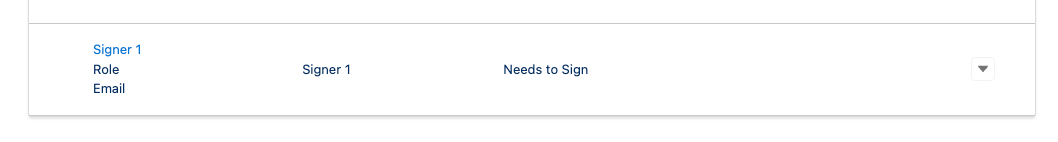Reproduction steps:
- I create an envelope template where I add two recipients: a "master record" and the lead owner.
- I add a button on the lead page layout that invokes this template... let's call this button "Send Docusign"
- I find a lead (let's call it "John Doe") and click on "Send Docusign"
- The envelope wizard pops up and I review the doc before sending it
I'm expecting the lead, "John Doe", to be one of the recipients (as the master record), but this recipient is not added automatically. The lead owner is indeed part of the recipients.
How do I add the relevant lead to the template automatically? It doesn't make sense that I have to search for the lead when I click on "Send Docusign".
 Back to Docusign.com
Back to Docusign.com




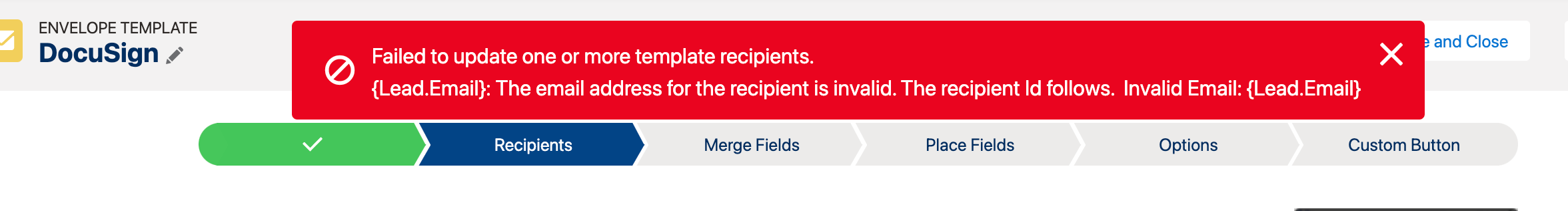 I followed the above solution and get the error message. please see the attachment. Any idea? Thanks,
I followed the above solution and get the error message. please see the attachment. Any idea? Thanks,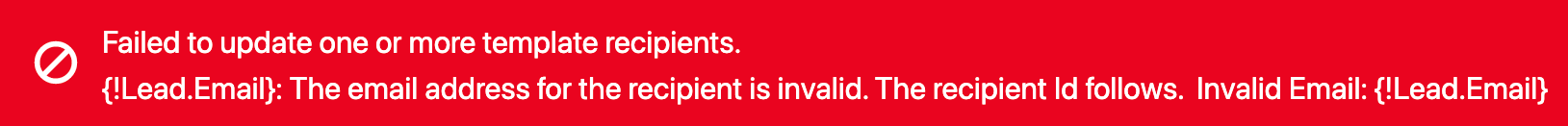 Thanks,
Thanks,