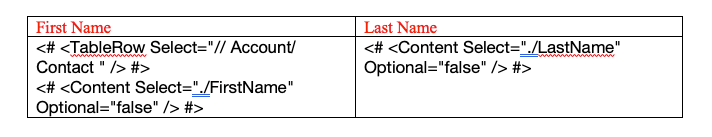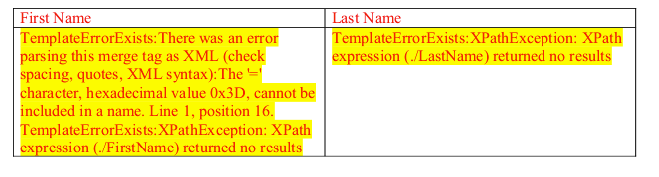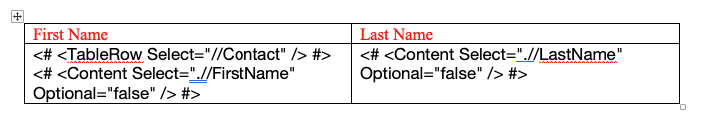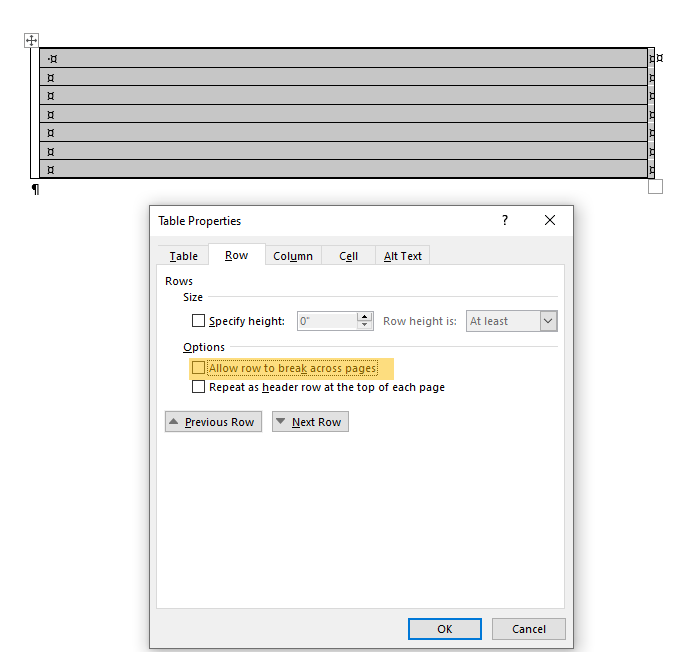I am in need to show multiple parts information in Document generated from SpringCM.
Currently in the document template I can use merge fields to populate the data but I need to show Part name in each line, number of parts can vary from 1 to 10. How can I define the templates so contents are populated in a loop.
 Back to Docusign.com
Back to Docusign.com