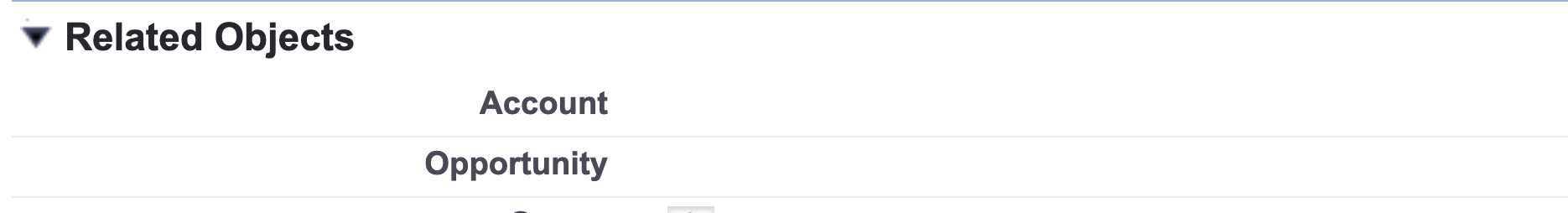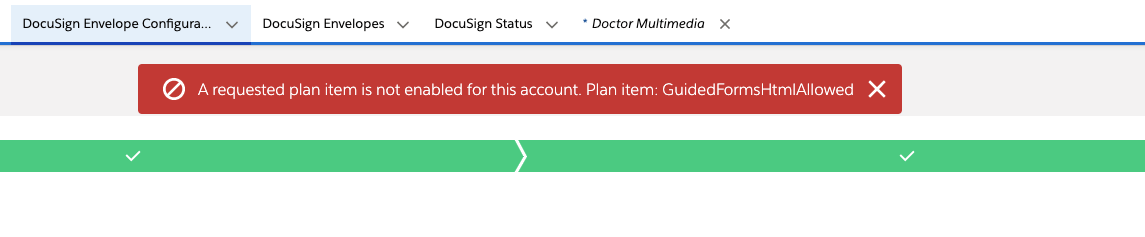 I wanted to send a docusign to myself through salesforce as a test and it popped up this error. I also tried to send it to other users in Salesforce and it still popped up that same error
I wanted to send a docusign to myself through salesforce as a test and it popped up this error. I also tried to send it to other users in Salesforce and it still popped up that same error
Solved
Has anyone received a plan item is not enabled error?
Best answer by Community Expert
Are you using a template in DocuSign or is it a document that you are adding in the process.
The error is on Guided Forms Html which is a specific product that you need to have but not sure why you would need this when using DocuSign and Salesforce.
Regards,
Sign up
Already have an account? Login
You can login or register as either a Docusign customer or developer. If you don’t already have a Docusign customer or developer account, you can create one for free when registering.
Customer Login/Registration Developer Login/RegistrationDocusign Community
You can login or register as either a Docusign customer or developer. If you don’t already have a Docusign customer or developer account, you can create one for free when registering.
Customer Login/Registration Developer Login/RegistrationEnter your E-mail address. We'll send you an e-mail with instructions to reset your password.
 Back to Docusign.com
Back to Docusign.com