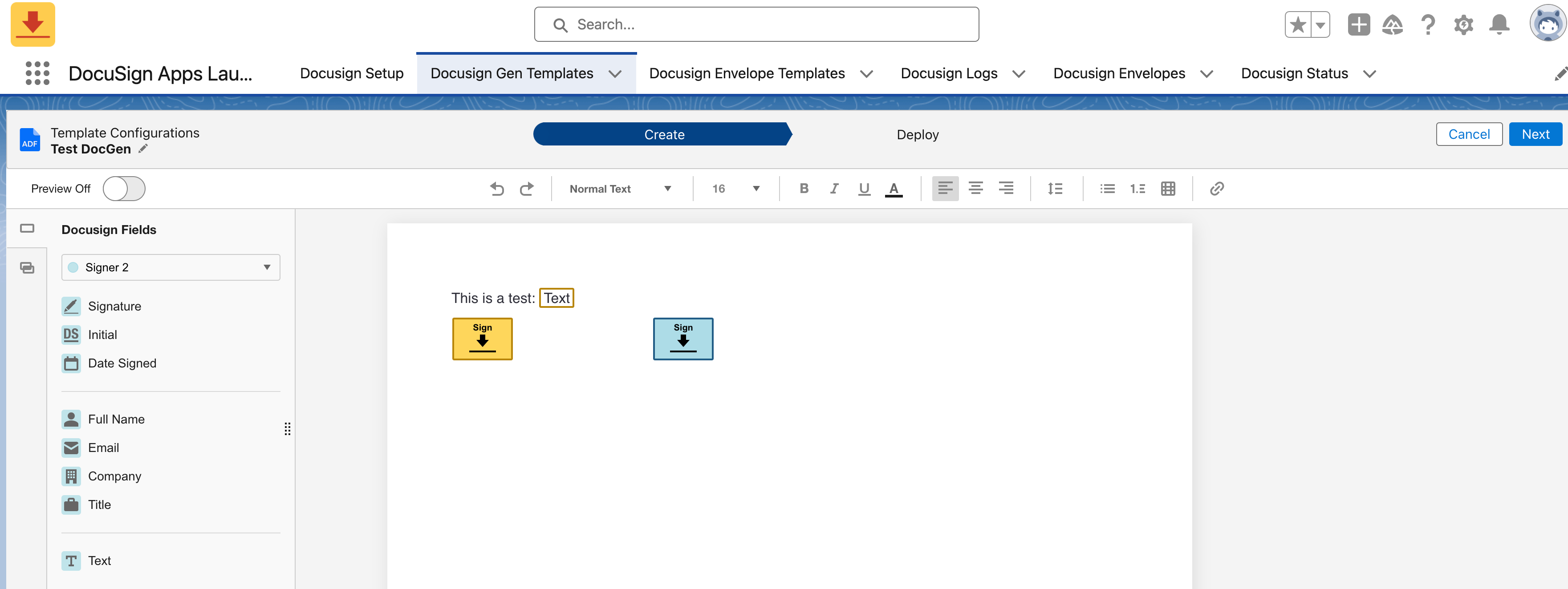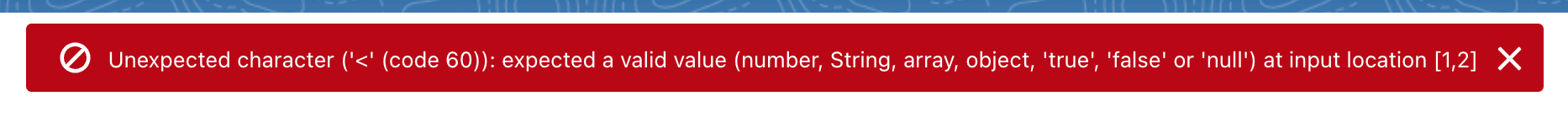I am getting the following error in SF when attempting to save a template from DocuGen
Unexpected character ('<' (code 60)): expected a valid value (number, String, array, object, 'true', 'false' or 'null') at input location [1,2]
I have tried a very simple template with just some text and a Text field and I receive this error when I click on the Next button to save the template. Anyone have this issue and how can it be resolved?
Thank you in advance for any suggestions.
 Back to Docusign.com
Back to Docusign.com