Hello Community,
I hope you all doing well and maybe someone can help me out, because googling, asking coworkers and reading brought no solution.
What I try to achieve: I created a Template (docx-Word) for Conga Composer and field all the data fields and integrated a query. After the file is created (now PDF) it should be send via docusign to some contacts.
So I took the docx-Word Template, wrote down all the Anchor Tags and placed them via docusign during the creation of a docusign Envelope Template in Salesforce.
The problem is now, when I use the button for sending, which I created with docusign, the file which I used to create the Envelope Template is also attached to the Envelope and the created PDF file. When I delete the, so to say, Sourcefile, all the automatically assigned fields in the PDF I like to send out to the customer are deleted. When I dont delete the file or deselect it, its going to send with the Envelope. So instead of one file, the customer recieves two files to sign.
Maybe a member of this community knows whats wrong.
Thanks and have a nice day,
Sven
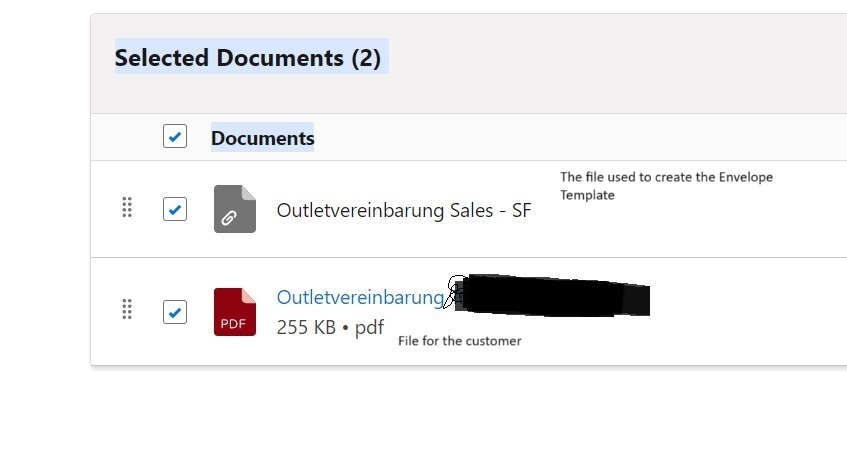
 Back to Docusign.com
Back to Docusign.com





