real estate contract forms are not filling in properly, leaving out check marks in needed boxes.
help
 +2
+2real estate contract forms are not filling in properly, leaving out check marks in needed boxes.
help
Best answer by Alexandre.Augusto
Hello,
If you’re talking about a form inside an envelope or used in a template, try this:
See the figure:
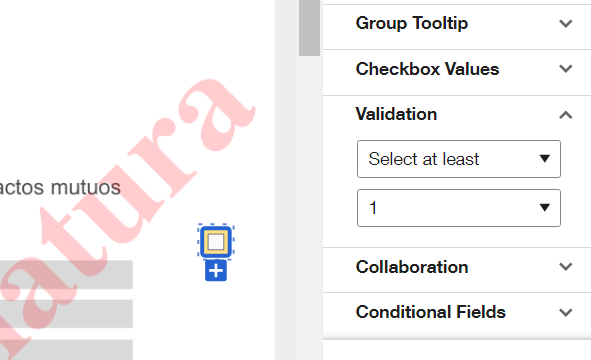
If you’re talking about a Web Form so you will need to set the checkbox as required.
I hope that helps!
Thank you,
Alexandre
Already have an account? Login
Enter your E-mail address. We'll send you an e-mail with instructions to reset your password.