When web forms are saved in Agreements, they use the name of the web form completed. Is there a way to customize this for each unique entry?
Web Form Names in Agreements
 +2
+2Best answer by Pawan Gangwani
Hello
I hope you are doing great. As I know the name of completed web form, that comes from the “Email Subject” the you configure while creating the from. and by changing that subject you can change the “Name”.
navigate to the “Web form” edit the web from and click on the “Document” icon called Template Actions and you will see options. click on the “Edit Template Settings” and then at next screen you can see the “Email Subject” .
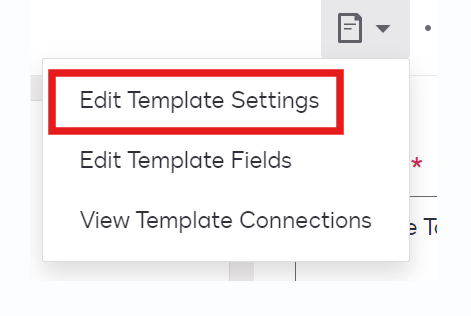
Hope this helps!
Reply
Sign up
Already have an account? Login
You can login or register as either a Docusign customer or developer. If you don’t already have a Docusign customer or developer account, you can create one for free when registering.
Customer Login/Registration Developer Login/RegistrationJoin the Docusign Community by logging in with your Docusign developer or customer account credentials.
Don’t have an account? You can create a free one when registering.
Note: Partner-specific logins are not available yet. Partners should log in as either a customer or developer
Docusign Community
You can login or register as either a Docusign customer or developer. If you don’t already have a Docusign customer or developer account, you can create one for free when registering.
Customer Login/Registration Developer Login/RegistrationEnter your E-mail address. We'll send you an e-mail with instructions to reset your password.
 Back to Docusign.com
Back to Docusign.com










